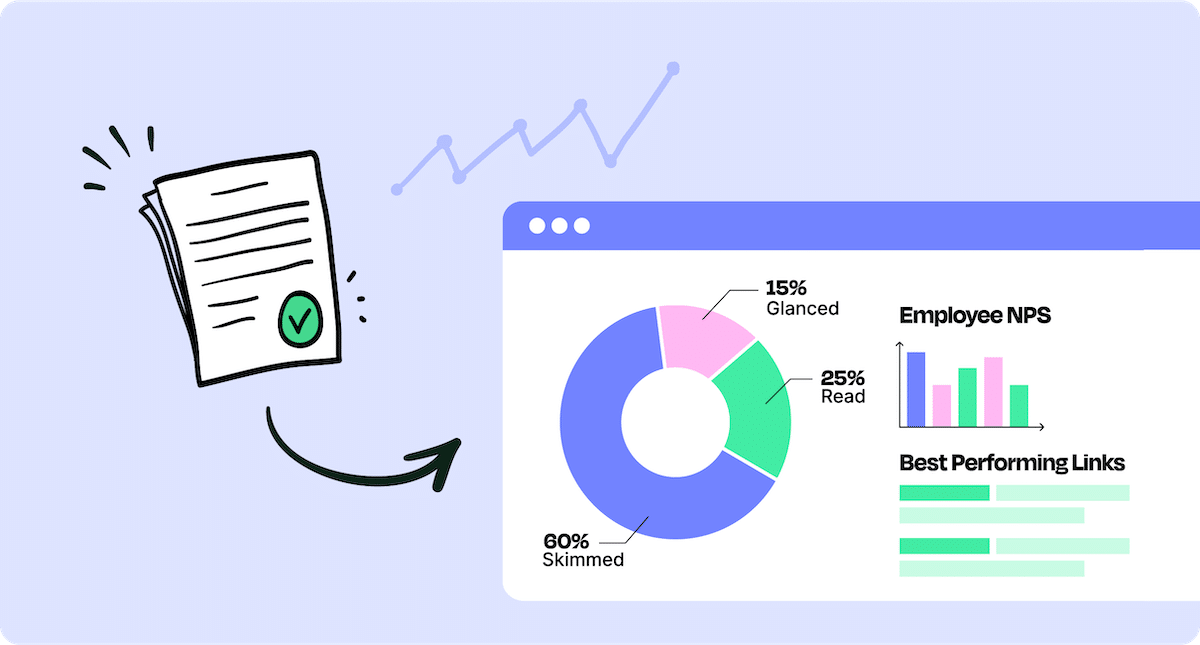Internal comms without internal distribution lists lead to inefficient staff email delivery. Learn how you can take advantage of distribution lists to elevate your internal communications.
As internal communicators, it’s our job to ensure that our outreach resonates by reaching the right audience at the right time. Internal email distribution lists are the digital equivalent of a conductor, orchestrating seamless communications that unify employees, drive engagement, and further organizational goals.
In this blog, we explore the benefits of internal email lists, the purpose of internal email lists, and answer the pressing question: why use internal email lists? By the end of this post, you’ll understand why email distribution lists are the key to effective internal communications.
Revive employee engagement with targeted, interactive emails and newsletters
Book a 15 minute call with one of our team members
What is an Internal Email List?
An internal email list is a curated group of recipients based on specific criteria, such as role, department, or location. With email lists, ContactMonkey helps you easily create internal emails and then send them to a targeted audience.
For example, a staff email list might include everyone in a company, while more targeted lists could be created for specific departments like HR or IT. The purpose of internal email lists is to ensure that targeted messages reach the right people and irrelevant content is not sent out.
Why All-Employee Emails May Cause Problems
While it might seem efficient to hit “send all,” all-employee emails have their pitfalls.
- Employees ignore emails that feel irrelevant.
- Catch-all emails often mean more emails, which leads to lower engagement.
- Miscommunication in the workplace can occur if the wrong audience receives non-applicable information.
What is the Purpose of Internal Email Distribution Lists?
The purpose of internal email lists is simple yet powerful: segmentation. By targeting specific employee groups, organizations can ensure messages are relevant, timely, and actionable. Whether announcing a policy change to HR or sharing an IT security update with tech teams, email distribution lists allow you to tailor communication effectively, demonstrating why organizations should understand what an internal email list is.
Learn more about how you can bulk send internal emails using ContactMonkey.
10 Key Benefits of Internal Email Distribution Lists
1. Efficiency: Target better and save time by avoiding manual labor
Manually adding recipients to every email slows down communication and increases the risk of errors. With internal email distribution lists, you can streamline this process and save countless hours by automating recipient selection.
How to activate this benefit: Set up distribution lists for recurring communication groups, such as departments, project teams, or leadership committees. Once set, these lists allow one-click recipient selection, ensuring efficient outreach.
Steps to follow:
- Identify recurring groups requiring frequent communication (e.g., HR, IT, or marketing teams).
- Use email tools like Outlook or Gmail to create specific lists (e.g., “Marketing Team”).
- Integrate internal email lists with a platform like ContactMonkey for automated workflows.
Examples:
- A project manager sends a weekly update to a “Project Alpha Team” email distribution list, reducing preparation time from 15 minutes to seconds.
- HR uses a “New Hires” staff email list for digital employee onboarding, ensuring every new team member receives consistent communication.
2. Consistency: Deliver uniform messaging simultaneously
When needed, consistency in messaging ensures all employees receive the same information at the same time, avoiding miscommunication. Whether it’s a company-wide update or a departmental directive, internal email distribution lists make uniform communication simple.
How to activate this benefit: Create centralized lists for all-employee announcements or team-specific updates. Standardized communication ensures alignment and eliminates discrepancies in message delivery.
Steps to follow:
- Create a “Company-Wide Announcements” staff email list for organization-wide updates.
- Standardize internal email templates and content for uniformity.
- Schedule regular check-ins with list owners to ensure all recipients are accurate.
Examples:
- A CEO sends a quarterly update to a “Leadership Team” email distribution list, ensuring everyone receives the same key business insights.
- IT uses a “Remote Employees” list to inform about cybersecurity practices, ensuring all relevant staff receives the message simultaneously.
Organize your contacts with list management
Save time managing employee lists by syncing everything in one place.
3. Organization: Enhance internal comms with categorized communication
Organizing employees into relevant groups based on role, department, or geography ensures targeted communication. This categorization reduces clutter and improves the relevance of each message, exemplifying the purpose of internal email lists.
How to activate this benefit: Segment your employees into logical categories that align with your communication goals. Use email tools to maintain lists for groups like “Sales Team” or “Regional Offices.”
Steps to follow:
- Review organizational structure to determine meaningful categories.
- Create corresponding distribution lists in Outlook or Gmail.
- Use ContactMonkey’s audience segmentation feature to enhance categorization accuracy.
Examples:
- A regional manager uses a “West Coast Offices” list to share location-specific updates.
- Marketing creates a “Product Launch Team” list for communications tailored to the launch timeline.
🎁 BONUS: Wondering how to create an internal distribution list in Outlook or Gmail? Use our email distribution list examples!
4. Relevance: Increase message significance by targeting specific audiences
Employees are more likely to engage with emails relevant to their roles or responsibilities. Using internal email distribution lists ensures your message reaches the people who need it most.
How to activate this benefit: Tailor communication by segmenting employees into lists based on job functions, interests, or tasks. Relevant messaging leads to higher engagement rates and more actionable responses.
Steps to follow:
- Identify key audience segments (e.g., “Customer Support Team” or “Leadership”).
- Use employee data to align messages with each group’s specific needs.
- Monitor engagement metrics to refine segmentation over time.
Examples:
- HR targets a “New Managers” list with resources on leadership communication and development.
- Marketing sends campaign analytics to a “Sales Team” list for follow-ups on customer leads.
5. Ease of use: Enable streamlined communications for teams
Quick access to department – or team-specific internal email lists facilitates seamless communication. Whether it’s a quick update or a detailed project brief, distribution lists ensure you can connect with your audience effortlessly.
How to activate this benefit: Create lists for every department or project team in your organization. Assign list owners to keep the groups updated.
Steps to follow:
- Create a list for each department or team (e.g., “Marketing,” “HR”).
- Train team leads on managing and maintaining their group lists.
- Use the lists for both routine updates and urgent communications.
Examples:
- IT uses a “Support Team” internal email list for daily incident updates.
- HR connects with a “Benefits Committee” list to streamline policy discussions.
🎁 BONUS: Employee benefits communications are important – use our guide to support on ways to effectively communicate about the benefits employees are offered.
Find your pricing plan
Your budget matters. Get a custom quote for ContactMonkey.
6. Automation: Save resources with fewer steps before “send”
Automation reduces the need for manual intervention, saving time and resources. Scheduled emails and workflows can keep your team updated with minimal effort, highlighting the email distribution list benefits of automation.
How to activate this benefit: Leverage platforms like ContactMonkey to automate routine emails such as employee newsletters, reminders, or updates sent to specific internal email distribution lists.
Steps to follow:
- Identify recurring communications (e.g., weekly updates or monthly reports).
- Set up automation workflows for the relevant lists.
- Monitor performance metrics to ensure the automation meets engagement goals.
Examples:
- A “Wellness Program” list automatically receives monthly health tips.
- The finance team sends out quarterly budget reminders to the “Department Heads” list.
7. Insights: Gain data-driven intel with analytics
Analytics provide insights into how employees interact with your emails. Metrics like open rates and click-through rates help refine communication strategies for better engagement and amplify the benefits of internal email lists. Learn more on why internal email analytics is important and how it can make your internal comms more successful over time.
How to activate this benefit: Use internal comms software like ContactMonkey to track and analyze email performance. Refine distribution lists based on engagement data to ensure your emails remain effective.
Steps to follow:
- Integrate analytics tools with your internal email list system.
- Monitor key performance indicators (KPIs) like open and click rates.
- Use insights to adjust message timing, content, or segmentation.
Examples:
- A communications team improves engagement after identifying low open rates for their “Remote Employees” email distribution list.
- HR refines their wellness emails after click-through analysis reveals popular topics.
8. Scalability: Grow your communication along with your organization
As your organization expands, internal email distribution lists grow with it. This scalability ensures seamless communication, no matter the size of your company.
How to activate this benefit: Regularly update lists to include new employees and reassign them to relevant groups as they change roles or departments.
Steps to follow:
- Assign list management responsibilities to HR or IT.
- Automate list updates by syncing with employee databases.
- Periodically review list relevance and accuracy.
Examples:
- A fast-growing startup uses automated tools to keep their “All Employees” list updated.
- A multinational company creates region-specific lists for streamlined communication.
9. Crisis management: Send urgent messages with quick outreach
Predefined internal email distribution lists are invaluable during crises, ensuring swift and accurate communication with affected employees.
How to activate this benefit: Prepare specialized lists for emergency communication (e.g., “Crisis Response Team”) to activate during critical events.
Steps to follow:
- Identify potential crisis scenarios and relevant groups.
- Create and maintain emergency response lists.
- Test the lists periodically to ensure functionality.
Examples:
- IT uses a “Critical Systems Team” list to notify employees of major outages.
- A safety team contacts employees in a “Weather Emergency Zone” internal email list during storms.
A guide to mastering change management
Discover how to handle challenges, boost employee buy-in, and measure your wins.
10. Employee satisfaction: Foster a happy workforce with tailored messaging
Employees appreciate relevant and concise communication. Tailored messaging via internal email lists enhances satisfaction by respecting their time and needs.
How to activate this benefit: Use feedback and analytics to refine communication strategies and ensure each list aligns with employee expectations.
Steps to follow:
- Collect employee feedback to understand communication preferences.
- Align messaging with audience expectations and interests.
- Monitor satisfaction metrics to continually improve.
Examples:
- HR uses a “Wellness Enthusiasts” list to share tailored mental health resources.
- A leadership team communicates inspirational updates to a “Future Leaders” email distribution list.
When IC pros adopt these strategies, organizations can maximize the potential of internal email distribution lists and create impactful, efficient communication processes.
🎁 BONUS: You can use tailored messaging to launch the best internal communication campaigns! Leverage this guide for the best internal comms campaign examples.
How to Use ContactMonkey for Internal Email Distribution Lists
ContactMonkey is a robust internal communications platform designed to streamline and optimize the use of internal email distribution lists, and more. Below is a list of ways you can use ContactMonkey to enhance your communication efforts:
- Integrate seamlessly with Outlook and Gmail: ContactMonkey integrates directly with your existing email platforms, allowing you to create and manage internal email distribution lists without additional software.
- Create and manage segmented distribution lists: Group employees based on roles, departments, or locations for targeted communication. Keep lists up to date by syncing them with your organization’s HR or employee databases, ensuring the purpose of internal email lists is met through accurate segmentation.
- Leverage HRIS integration for dynamic list updates: Integrate your HRIS with ContactMonkey to automate updates to your email distribution lists.
- Send personalized emails to segmented lists: Use personalization tags like names, job titles, or departments to tailor messages to specific recipients.
- Automate email campaigns for recurring communication: Automate routine emails, such as weekly newsletters, project updates, or event reminders. Schedule messages to be sent at optimal times for each email distribution list.
- Measure performance with real-time analytics: Through the analytics dashboard, track open rates, click-through rates, and read times for emails sent to internal email distribution lists.
- Enhance interactivity with embedded feedback tools: Include pulse surveys, polls, or reactions within emails to collect instant feedback from segmented lists. Learn how to use employee surveys in emails to boost engagement and extract valuable staff feedback.
- Enable mobile-friendly communication: The email builder allows you to create responsive emails that look great on any device, ensuring employees can access messages on their preferred platforms.
- Ensure data security and compliance: Securely manage internal email distribution lists to maintain security compliance with GDPR and other data protection regulations, underscoring why organizations need robust list management.
- Streamline crisis communications: Use pre-built internal email lists for emergency communication, such as notifying specific teams during outages or weather events. Or, leverage SMS communication which is another feature available through the platform.
Using ContactMonkey for your internal email distribution lists saves time and makes your internal communication efforts more impactful and efficient. Ready to elevate your IC game? Book a FREE demo today!