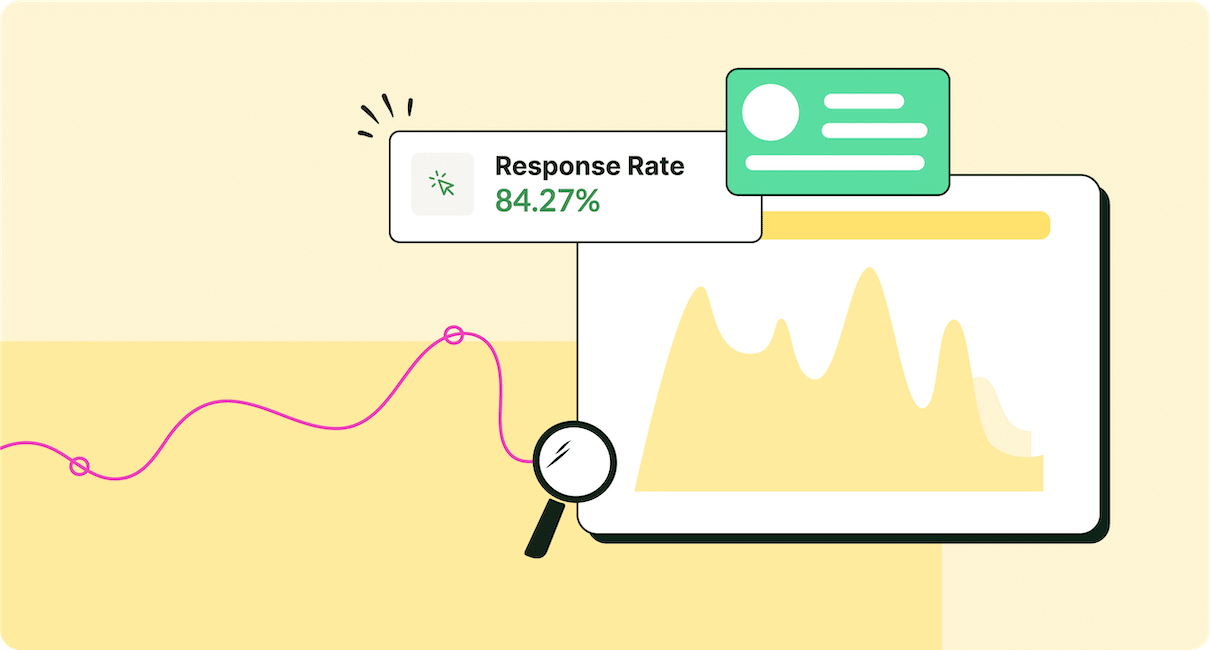As an internal communications professional, you are writing a lot of emails. And you might be wondering if AI email writing tools can help you be more efficient. In this blog, we’ll walk you through how to use AI email writing assistants for internal emails to streamline your work.
You have a lot on your plate, from crafting company-wide announcements to responding to individual employee inquiries. With AI email writing tools, you can save time and ensure consistency in your messaging.
Revive employee engagement with targeted, interactive emails and newsletters
Book a 15 minute call with one of our team members
What Are Email Writing Tools for Internal Communications?
The simplest and most straightforward AI email writing tools allow you to generate copy based on a specific prompt. Tell the email AI writer tool what you want it to generate, and it spits it out. While this doesn’t dive deep into the technical side of how an AI email writer works, this is the experience you can expect.
These tools are designed to be intuitive and user-friendly, making it easy for even non-technical professionals to benefit from their capabilities. Another benefit of using email writing assistants for internal communications is that they can also integrate with various email platforms, allowing you to incorporate them into your existing workflow.
How Do AI Email Writing Tools Work?
AI email writing tools and assistants use machine learning algorithms to analyze your writing style, tone, and vocabulary, and then suggest edits or write entire emails for you.
Some of these tools are third-party, requiring you to create copy outside of your email client and then paste it in. Others are built directly into your email platform, such as the AI outlook email assistant making the process seamless.
This means that you can have an AI Outlook business email assistant to help you write some important internal comms. Whichever workflow works best for you is the one to stick with, but learning how to use AI email writing assistants is an important skill moving forward.
What Are the Benefits of Using an AI Assistant When Writing Internal Emails?
There are several benefits to using AI to write professional emails for internal communications. Leveraging email writing assistants for internal emails like ContactMonkey’s ChatGPT integration can help you:
- Save time: With the ability to quickly generate drafts or suggest edits, using AI for email writing can help you save valuable time that can be spent on other tasks.
- Enhance consistency: Utilising AI for writing emails can help ensure a consistent voice in your communications, keeping you aligned with your style guide.
- Improve clarity: Email AI assistants can also identify potential areas of confusion or ambiguity in your writing and offer suggestions to improve clarity.
- Boost productivity: With AI email writing assistants for internal communications handling routine tasks like drafting emails, you can focus on more strategic and high-value work.
Learn more about ChatGPT for internal comms to save time and effort when creating your internal emails and newsletter.
Integrate your tools with ContactMonkey
Bring your favorite platforms together and save hours of work.
When to Use Email Writing Tools for Internal Communications?
AI email generators and writing tools and assistants can be useful in a variety of situations, including:
- Crafting company-wide announcements or updates: Email writing assistants for internal communications can help ensure your messaging is consistent and clear when communicating important information to all employees.
- Responding to individual employee inquiries or concerns: Email writing assistants for internal emails can save you time by generating personalized responses that reflect your tone and style.
- Collaborating on writing projects: With the ability to analyze and combine multiple writing styles, email writing assistants for internal communications can facilitate smoother collaboration on written materials within your team.
Any time you have to write something that others will read, AI email writing tool email writing assistants for internal emails can help you improve the quality and efficiency of your communication. The limit is your creativity and willingness to incorporate these tools into your workflow.
How to Use ContactMonkey’s AI Email Writing Assistant
ContactMonkey is well-known for its email tracking and analytics features, but we’re really proud of how our email writing assistants for internal emails improve the process. That’s why we’ve integrated an OpenAI ChatGPT-3 email writing assistant into our platform.
Let’s say your office is in the middle of an office transition and you need to communicate about a temporary closure. Here’s how to use email writing tools for internal company newsletters within ContactMonkey.
1. Sign up for a ContactMonkey account
If you’re looking to create stunning emails that get higher opens, clicks, and read times, your first step is to book a ContactMonkey demo to get set up on a free trial.
After you’ve signed up for your ContactMonkey account, you can log in to ContactMonkey using your new login credentials:
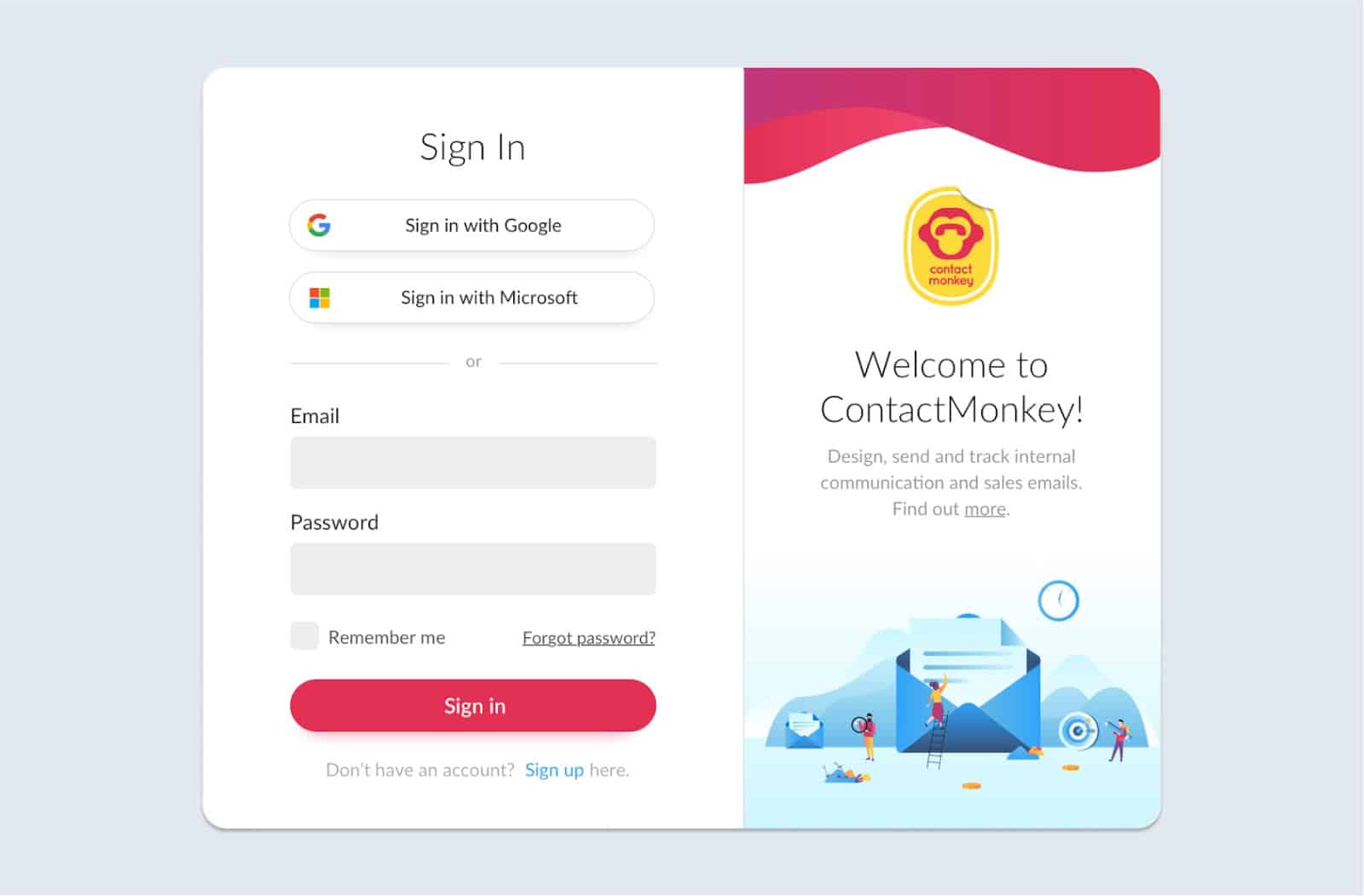
From here, you’ll have access to email writing tools for internal company newsletters to take your internal comms to the next level, while giving you more time in your day. You’ll also have access to our AI email writing tools for internal company newsletters. But more on that later.
2. Make your emails visually appealing when you build an email template
Before you get to the AI writing assistant, you’ll need to build an email template with sections for your content to live. Using ContactMonkey’s HTML email template builder, you can easily create a template using email writing assistants for internal emails. This will ensure consistent formatting and messaging across all your communications.
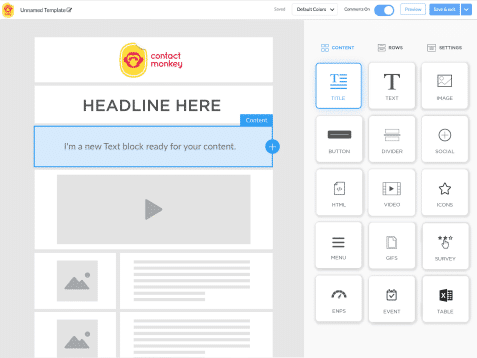
In the case of the office closure announcement, you might consider keeping things simple. A headline, a couple text blocks, and maybe even a video from the management team. But you can keep things straight to the point since you are trying to communicate important information that the entire team needs to know.
If there are other types of emails that you send out regularly, you can create a template to save you time recreating the format.
For instance, you may have a template specifically for company-wide announcements, another one for employee updates or policies, and so on. You have a wide variety of email writing tools for internal company newsletters to choose from. In fact, we have put together several sample emails to employees about a new process that you can use and customize.
3. Customize your emails with content blocks
Use the drag-and-drop builder to insert content blocks into your template. You can choose from various elements such as a Title, Text, or even multimedia options like Images, Videos, and Gifs. This allows you to create visually appealing and engaging emails.
Be sure to think about your audience here. For example, if you’re sending an update to your team about a new policy or process, using video or images can help break up the text and make it more digestible for your employees. But, if your email is more informational or technical, sticking to text-based content blocks might be better.
For the office closure email, here are a few headlines that could work:
- “Important Announcement: Upcoming Office Closure”
- “Advance Notice: Temporary Office Shutdown”
- “Update: Office Closure on the Horizon”
- “Office Closure Alert: Mark Your Calendars”
- “Reminder: Planned Office Downtime Ahead”
For the body of the email, try separating the copy into relevant sections, to keep engagement high. For this email, you could have the following sections to make it easier to read:
- Details of Closure: Here, provide the specific dates and times of the closure. Be clear and concise to avoid any confusion.
- Example: “Our offices will be closed from [Start Date] to [End Date]. During this period, no staff member will be allowed access to the physical premises.”
- Reason for Closure: Explain why the closure is occurring. This transparency helps build trust and understanding among your team.
- Example: “The closure is due to necessary building maintenance and upgrades, aimed at providing an improved working environment.”
- Implications and Workarounds: Address how the closure might affect regular work routines and propose solutions or alternative arrangements.
- Example: “We understand that this closure may disrupt normal workflows. In light of this, we encourage the use of remote working where possible.”
- Support and Resources: Offer resources and avenues for support during the closure period.
- Example: “For those needing additional support, please refer to our remote work guide or contact [relevant department/person].”
- Example: “For those needing additional support, please refer to our remote work guide or contact [relevant department/person].”
The more engaged your employees are with your emails, the more likely they are to read and understand your message. This can also positively impact the overall employee experience.
Employee emails that drive engagement
Build engaging internal emails in just a few clicks. Drag, drop, done!
4. Generate copy using the AI assistant
Once your template is ready, select the content block for which you want to generate copy. This is where you get to see how to use AI email writing assistants the best.
When you start writing, you’ll see a blue button labeled “Write with AI”—once you click on it, you’ll see a new window pop up for you to enter a prompt. OpenAI’s GPT-3 technology powers ContactMonkey’s AI email writing assistant. This means that it can learn and understand your personal writing style to provide tailored suggestions and even write entire emails for you.
Simply provide a few writing samples that reflect your typical style and tone. This will help the AI better understand your preferences and improve its suggestions.
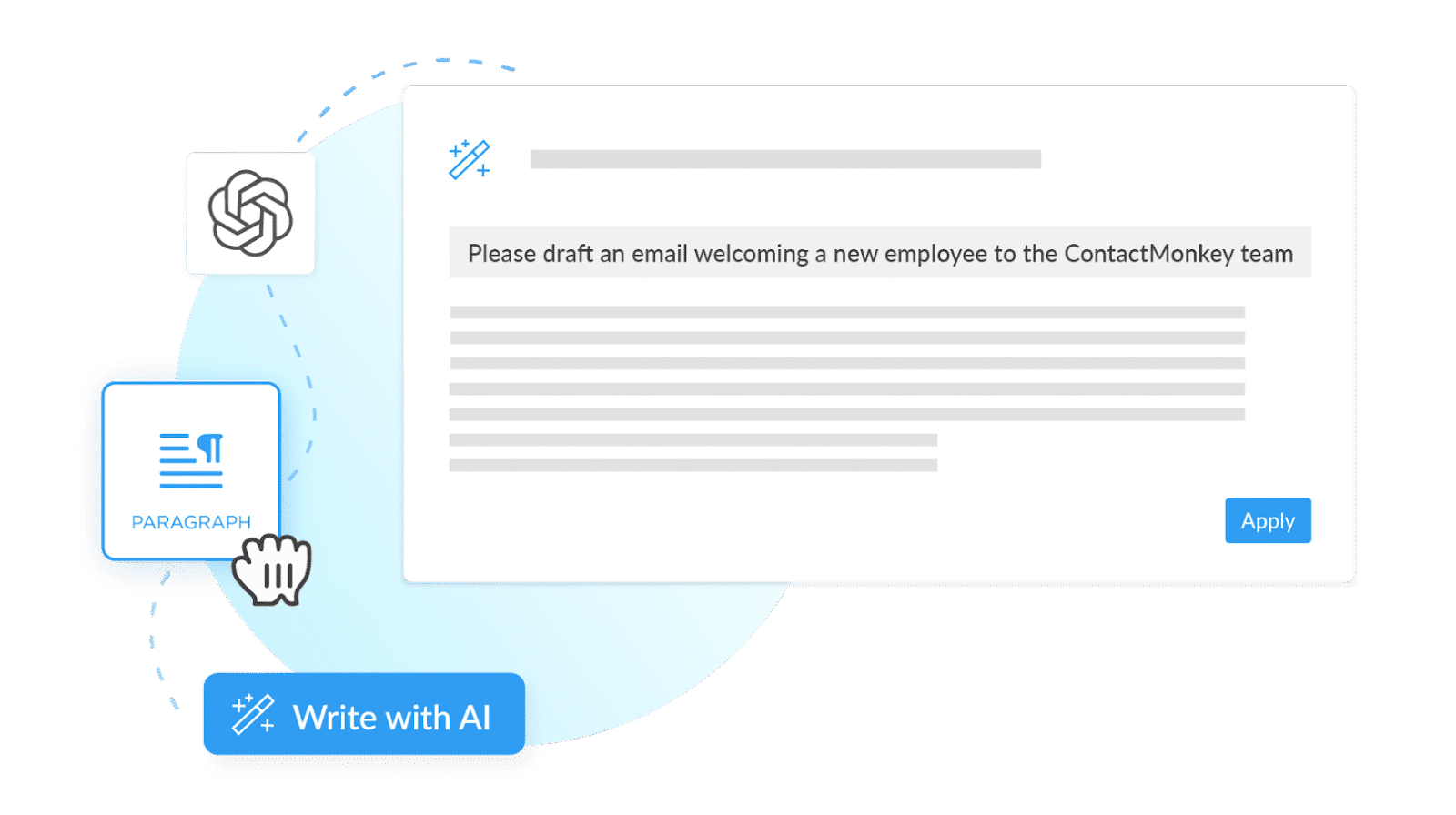
Once you have written the prompt, click “Generate,” and the AI assistant will provide suggestions based on your prompt. You can then choose from these suggestions or use them as inspiration to write your own content.
For your office closure announcement, you might use the AI assistant with the following prompts:
- “Generate an engaging headline about our upcoming office closure”
- “Write a clear and concise introduction to introduce our temporary office closure details”
- “Suggest improvements to [this sentence explaining the details of our upcoming office closure]”
Using these prompts, the AI assistant can generate suggestions for your office closure email. This allows for a more personalized experience and helps ensure that your internal emails actually read. But if you’re still stuck, we put together a list of helpful AI prompts for internal communications that you can start using in your AI email newsletters right now.
5. Create content that is made for your specific audience
When you are working with email writing assistants for internal company newsletters, it’s important to review and personalize the content generated by the AI assistant. You can edit, add your voice and tone, and ensure that the final email reflects your employer branding. You can even use AI to iterate on a prompt by asking it to change the voice and tone for you. For example, a prompt like, “rewrite the following, but make it sound more professional” can change the entire feel of a message.
The last thing you want is for your email to sound robotic or impersonal. Remember, AI is here to assist you and make your job easier, but ultimately it’s still up to you to personalize and add the human touch to your communication.
Personalize your emails even further with merge tags, and inject information such as name or position. Doing this will really help your content resonate with readers.
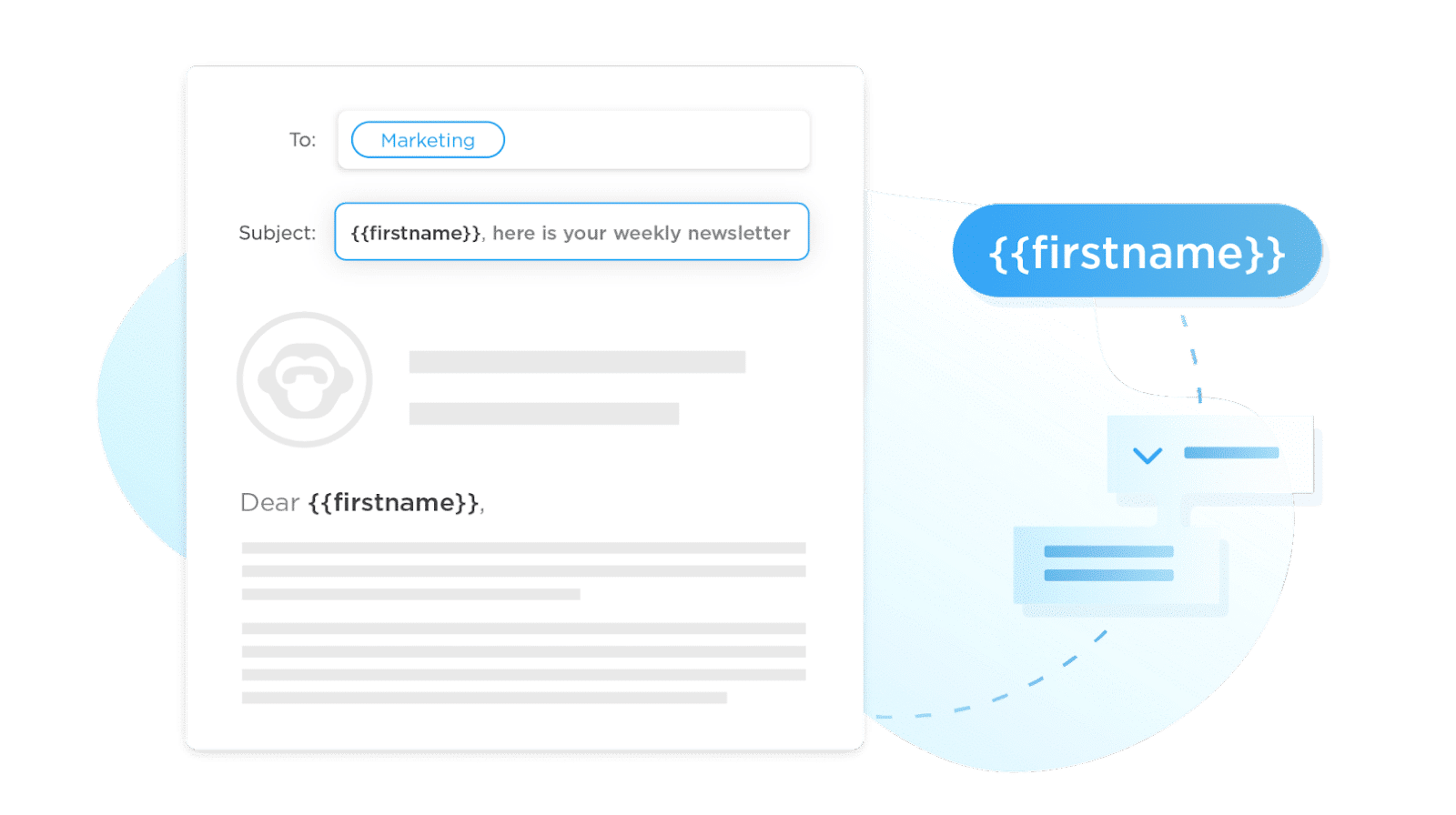
For example, let’s take a look at two examples, and see which one is more effective:
- “Dear team, I wanted to inform you of the new policy regarding remote work. Please ensure that you are following all guidelines and procedures outlined in the policy.”
- “Hello John, hope you’re doing well! Just wanted to give a quick update about our new remote work policy. It’s important for us to follow these guidelines to ensure the safety and productivity of our team. If you have any questions or concerns, please don’t hesitate to reach out to me.”
The second email not only sounds more personalized and friendly, but it also conveys the same information in a more engaging manner. This can make a significant difference in how your team receives your message.
With ContactMonkey’s AI email writing assistant, you can write and personalize content from within the template builder. This streamlined process helps ensure consistency, efficiency, and a professional tone throughout your internal communication emails.
10 Ways to Use ContactMonkey’s AI Email Writing Assistant
Now that you know how to use AI email writing assistants for internal communications, you can start expanding how you use them in your day-to-day. The office closure example is just one of the many ways that you can use ContactMonkey’s AI email writing assistant to improve your most common internal comms. Here is a list of the ones that we see the most:
- Drafting Company Updates: Regular updates are crucial to keep your team informed about the latest company news. Use ContactMonkey’s AI to draft concise, engaging, and professional updates. Your prompt can include anything from sales metrics to office news. List the main points you want to cover within your prompt, and watch ContactMonkey write a full draft.
- Creating Employee Surveys: Collecting feedback is essential for continuous improvement. The AI assistant can help you craft effective survey emails that encourage responses. You could ask your team about their satisfaction levels, suggestions for improvement, or any other relevant topics. ContactMonkey’s AI will suggest questions that you can edit to fit your specific needs.
- Writing Policy Changes: Whenever there’s a change in company policy, it’s important to communicate it clearly. The AI assistant can help you outline the changes in an authoritative and understandable manner. Start by outlining the changes in your prompt, and then let ContactMonkey’s AI suggest the best way to communicate them to your team.
- Communicating Performance Reviews: Giving feedback to employees is a crucial part of performance management. The AI assistant can help you draft thoughtful and constructive performance reviews that motivate your team to excel. Just input the key points you want to cover in your review, and let ContactMonkey’s AI take care of the rest.
- Sharing Industry News: Keeping your team updated on the latest industry news and trends is important for staying competitive. Use ContactMonkey’s AI to draft informative emails that summarize relevant news articles or reports. You can even personalize the email with a short note from you, showing your interest in keeping your team informed.
- Sending Team Reminders: When you have important deadlines or meetings coming up, it’s easy for things to slip through the cracks. Use ContactMonkey’s AI to draft friendly and professional reminders to your team. Simply input the details of what needs to be done or discussed, and let the AI assistant compose a reminder email that will keep everyone on track.
- Announcing New Hires: Welcome new team members with a well-crafted email. The AI assistant can help you highlight their credentials and role within the company. You can also include a brief introduction about the new hire, so your team can get to know them better. ContactMonkey’s AI will help you make a great first impression with your team.
- Sharing Company Achievements: When your company achieves a milestone or receives recognition, it’s important to celebrate and share the news with your team. Use ContactMonkey’s AI to draft an engaging email that highlights the achievement and expresses gratitude to your team for their hard work. This is a great way to boost morale and foster a sense of teamwork within your company.
- Promoting Company Events: Whether it’s an upcoming team building activity, a company-wide training session, or a holiday party, ContactMonkey’s AI can help you draft an invitation email that will get your team excited about the event. Customize the details of the event in your prompt, and let ContactMonkey’s AI do the rest.
- Sending Company Newsletters: Keep your team informed about all company updates and news by using email writing tools for internal company newsletters. Use ContactMonkey’s AI to draft a visually appealing and informative newsletter that includes important updates, employee spotlights, and upcoming events. This is a great way to keep your team engaged and informed about all things happening within the company.
Try AI Email Writing Tools for Better Internal Emails
AI email writing tools are revolutionizing the way we communicate in the workplace, making it easier to craft clear, consistent, and effective messages. By incorporating these tools into our internal communication strategies, we can create content quicker and spend more time on more important tasks.
You can boost your productivity with AI email writing tools starting with ContactMonkey’s OpenAI ChatGPT3 integration today.