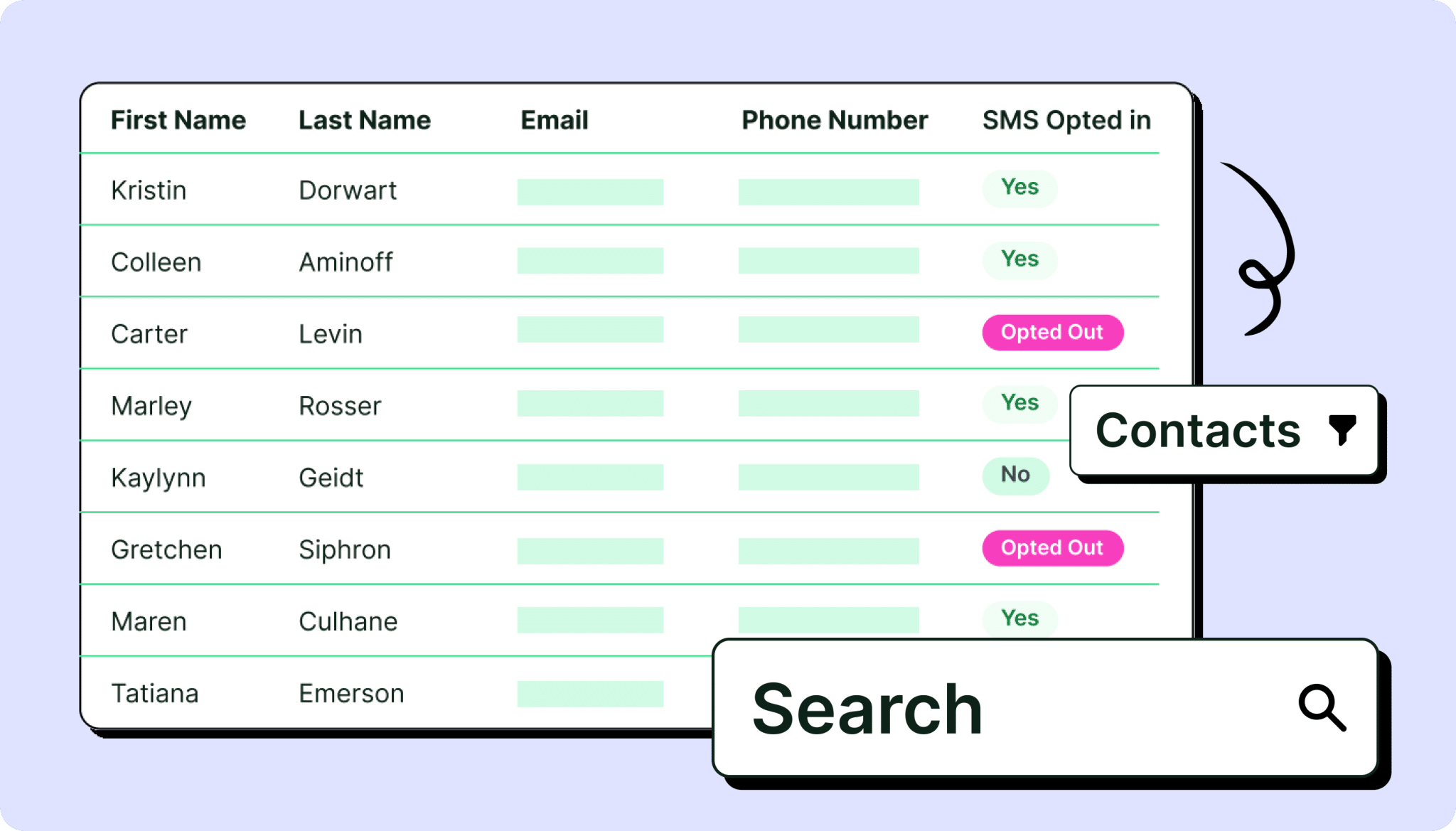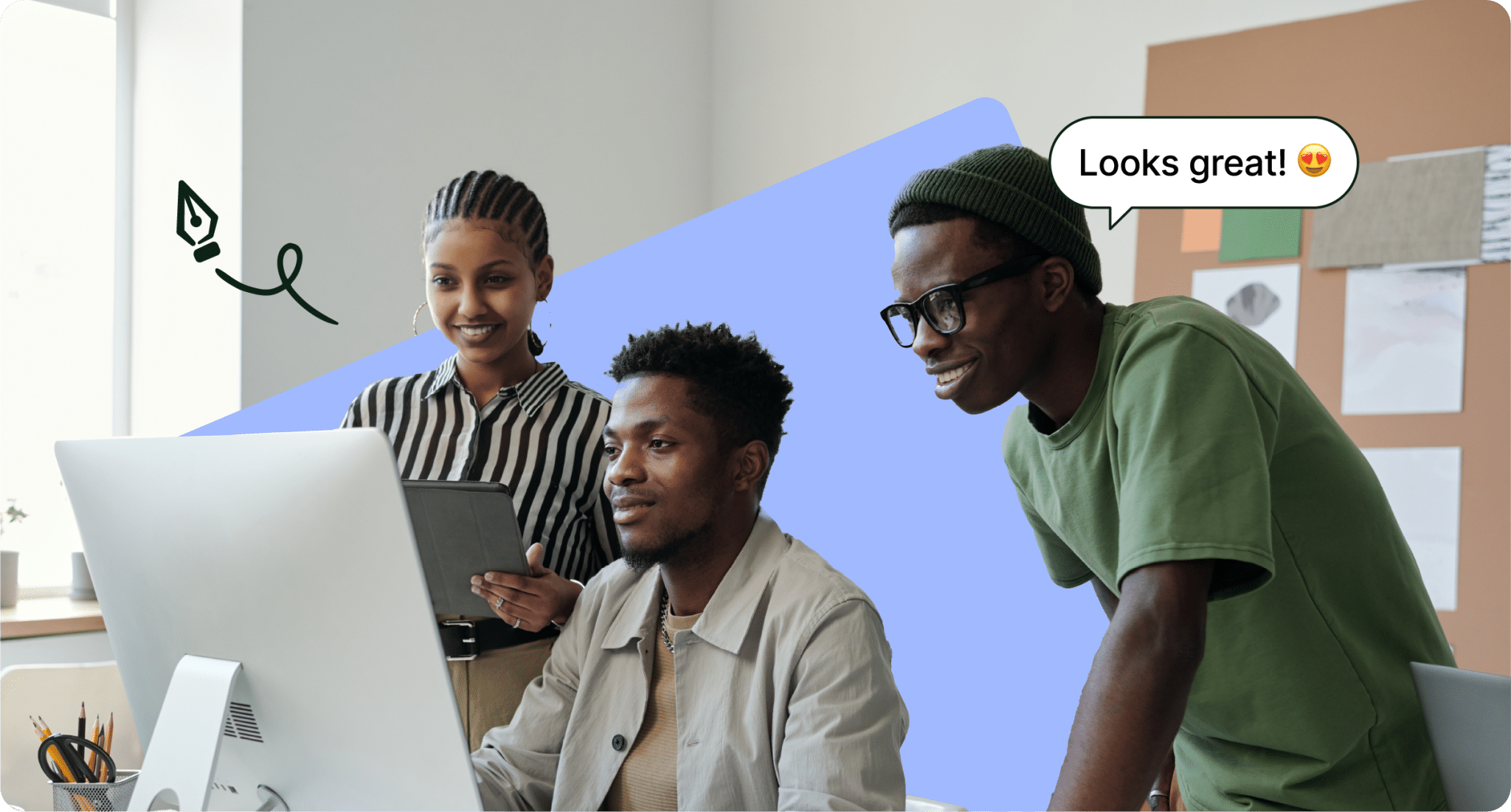Between the two most popular email service providers on the internet—Outlook and Gmail—which is the best for businesses? We compare Outlook vs Gmail for business communications to help you make the right decision for your business.
Email is the foundation of countless businesses’ communications, which means that it needs to be accessible and easy-to-use. Even small inefficiencies in your email service can add up to huge amounts of wasted time on your internal communications.
Choosing the right email service for your business can boost productivity, save time, and facilitate better internal communications. We break down the various features, prices, and limitations of Outlook and Gmail business email to help you answer the age-old question: ‘Is Gmail or Outlook better for business?’
No matter which tool you choose, we’ll also show you how ContactMonkey can optimize both Outlook and Gmail performance to enhance your email workflow.
Revive employee engagement with targeted, interactive emails and newsletters
Book a 15 minute call with one of our team members
Outlook vs Gmail: Quick Summary
Unsure of whether to choose Gmail or Outlook for business? To narrow things down, it’s essential to understand the individual advantages and scope of each email tool.
Below, we provide an overview of both Gmail and Outlook business email to help you determine how each provider can suit your needs.
Microsoft Outlook is an email client (“client” meaning service or tool) that provides email services to both businesses and individuals. While Outlook for individuals is a free service, those looking to use Outlook for business email will have to pay for additional features and functionality.
Outlook is one of the most popular email clients used today, offering added functions like calendars, contacts, and task management.
Google’s Gmail email client is a free email service that can be used by both individual users and businesses. Similar to Outlook, Gmail offers users an email service with numerous additional features, and can be accessed via several different channels.
Gmail offers different user levels for its email service, with those who want to use Gmail for business usually paying for the additional features and performance capabilities.
Gmail vs Outlook for Business: How Do They Compare?
While Outlook and Gmail ostensibly offer similar services, they have several important distinctions that will impact how your business will be able to use them.
If you’re debating whether to use Outlook or Gmail for business, we break down the pros and cons of Gmail vs Outlook by several categories:
- Top features
- Benefits for businesses
- Cost
- Accessibility
- Security
We’ll also explore how you can get even more out of these email services by using ContactMonkey’s all-in-one internal communications tool, which works seamlessly with both Outlook and Gmail.
Top features
There is some debate over which email service has the better features; Outlook business email outperforms Gmail in several categories, though Gmail offers features that Outlook simply doesn’t have. So the short answer to “which email service has the better options?” is: it depends.
Calendar
Users who rely heavily on the scheduling capabilities of their email service will not notice significant differences between Outlook and Gmail. Both offer robust calendars that visualize your future plans in a colour-coded, block-filled layout.
An Outlook business email Calendar will look something like this:
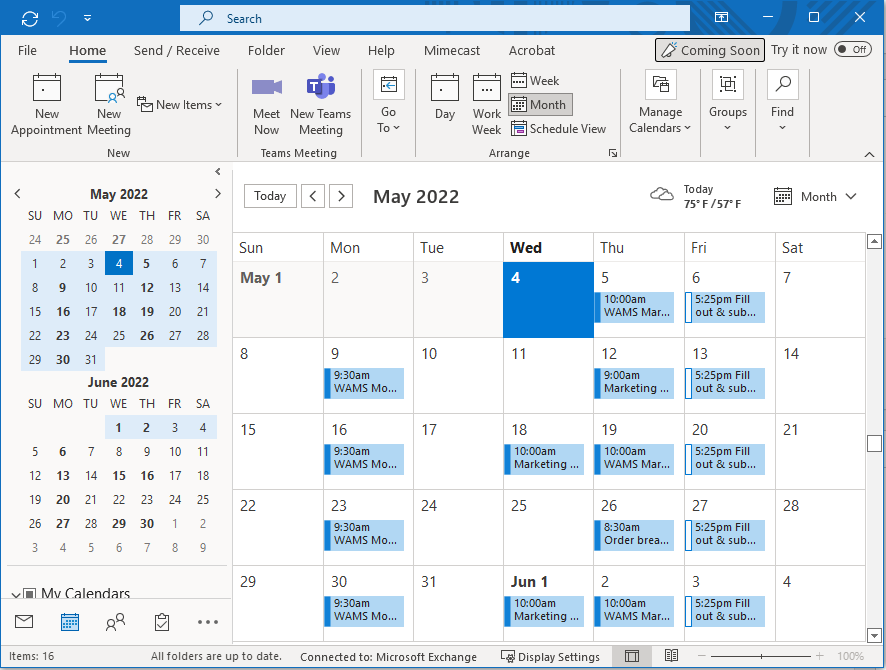
A Gmail business email calendar should look something like this:
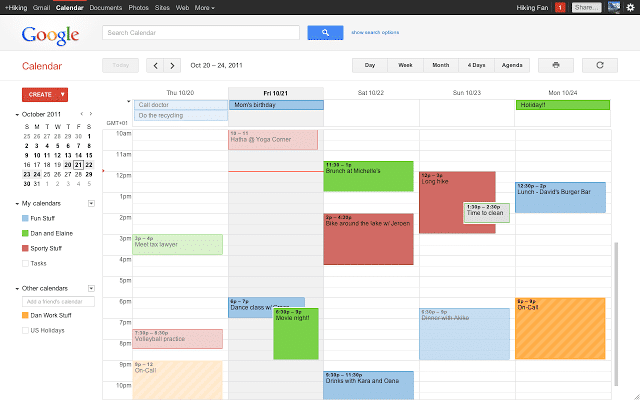
Search
But if calendar functionality isn’t as important to you as, say, email search capabilities, then you might prefer Gmail over Outlook. Gmail business email is supported by Google’s superior search features that make it easy to locate past emails. Business email with Outlook’s email search can be cumbersome and require multiple search queries before finding the one that reveals the email you’re looking for.
Contact management
In terms of contact management, Gmail and Outlook business email each have their advantages and disadvantages. When using Outlook for business email, the contact list is accessible directly from your inbox. Meanwhile, if you’re using Gmail business email, you’ll be required to navigate through their apps menu.
Despite this, Gmail’s contact list has more management features than Outlook; you’re able to filter your contacts through different criteria like frequently contacted. You can also organize, import, merge, and export different contact lists to make your contacts as navigable as possible.
Here’s what the contact feature looks like in Outlook email for business:

And here’s what the contact feature looks like in Gmail email for business:
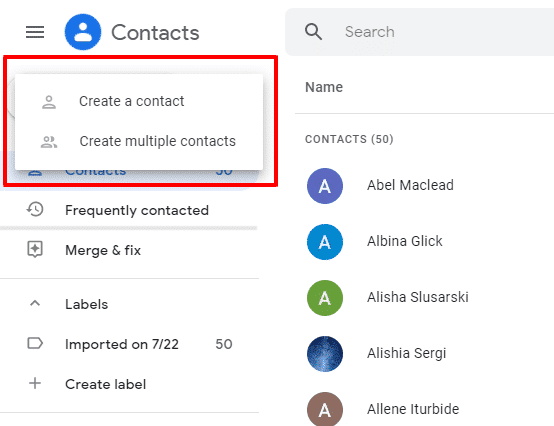
App library
Where Gmail and Outlook differ the most in terms of features is app and plugin selection. Gmail has a huge range of apps available on the Google Workplace Marketplace which can enhance and expand what Gmail can do. Business email with Outlook does not allow for this selection of plugins, and has a fairly limited selection of apps provided by Microsoft 365.
Ultimately, both Gmail and Outlook are fairly even when it comes to the features they offer users. Gmail may have the edge, as its email service has more additional features available to it. But in terms of out-of-the-box features and functionality, the right decision for you will depend on how you plan to use your email inbox.
See ContactMonkey in action
Boost employee engagement right from your inbox.
Is Gmail or Outlook better for business?
While the basic features of Outlook and Gmail are important for individual users, there are other factors that determine whether your business will benefit from a specific email service.
Here are five features you need to understand to answer the question ‘Is Gmail or Outlook better for business?’
List management
For most businesses, an email service should make it easy to manage emails sent to large groups of employees. Whether these groups are based on department, location, or language, distribution lists let internal communicators target emails to relevant recipients—which helps avoid email oversaturation and decreased engagement.
Business email with Outlook offers a contact list feature where users can add or import email addresses in order to email them simultaneously. Though useful for individual users, contact lists aren’t an option for large companies, as Outlook limits the number of emails in a single contact list to 60-120 (the actual limit is based on list size measured in kilobytes, rather than number of recipients).
Outlook also offers a contact group feature, which is a bit more in-depth than their contact lists. Contact groups also allow you to send emails to multiple email addresses, but instead of sending your email to a contact list, you send your email to the group email address:
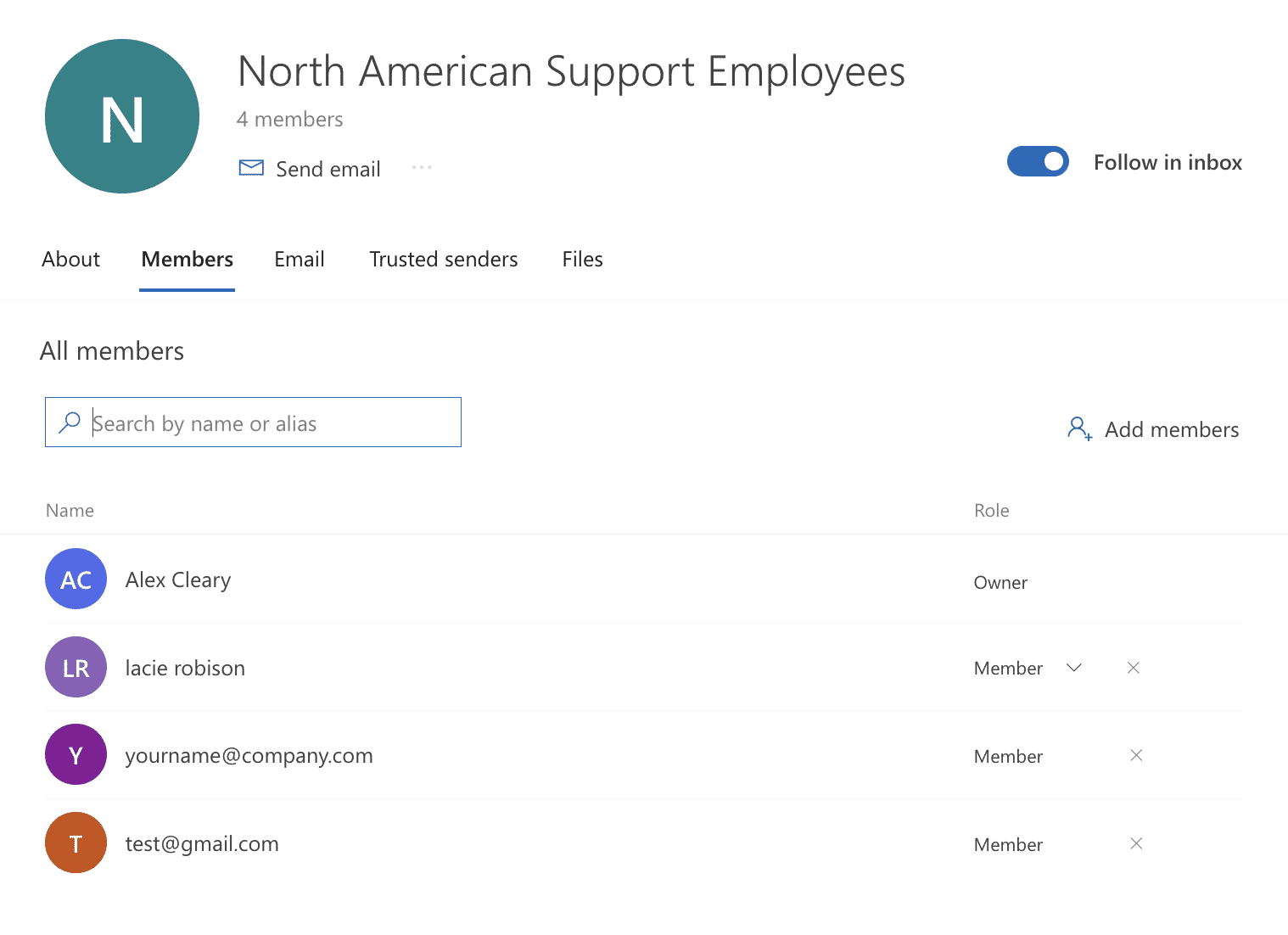
While easy to use, Outlook’s contact group features have some glaring limitations. You cannot change the role of individual members of your contact group, which means that anyone within the group can email the group email address and have their email sent to all its members.
Gmail’s Google Groups is a superior means for sending emails to large groups of recipients compared to Outlook’s contact groups. Google Groups allow you to easily add users to your group, and has a wide range of user permissions to let you control who can view, edit, and contact your Google Group.
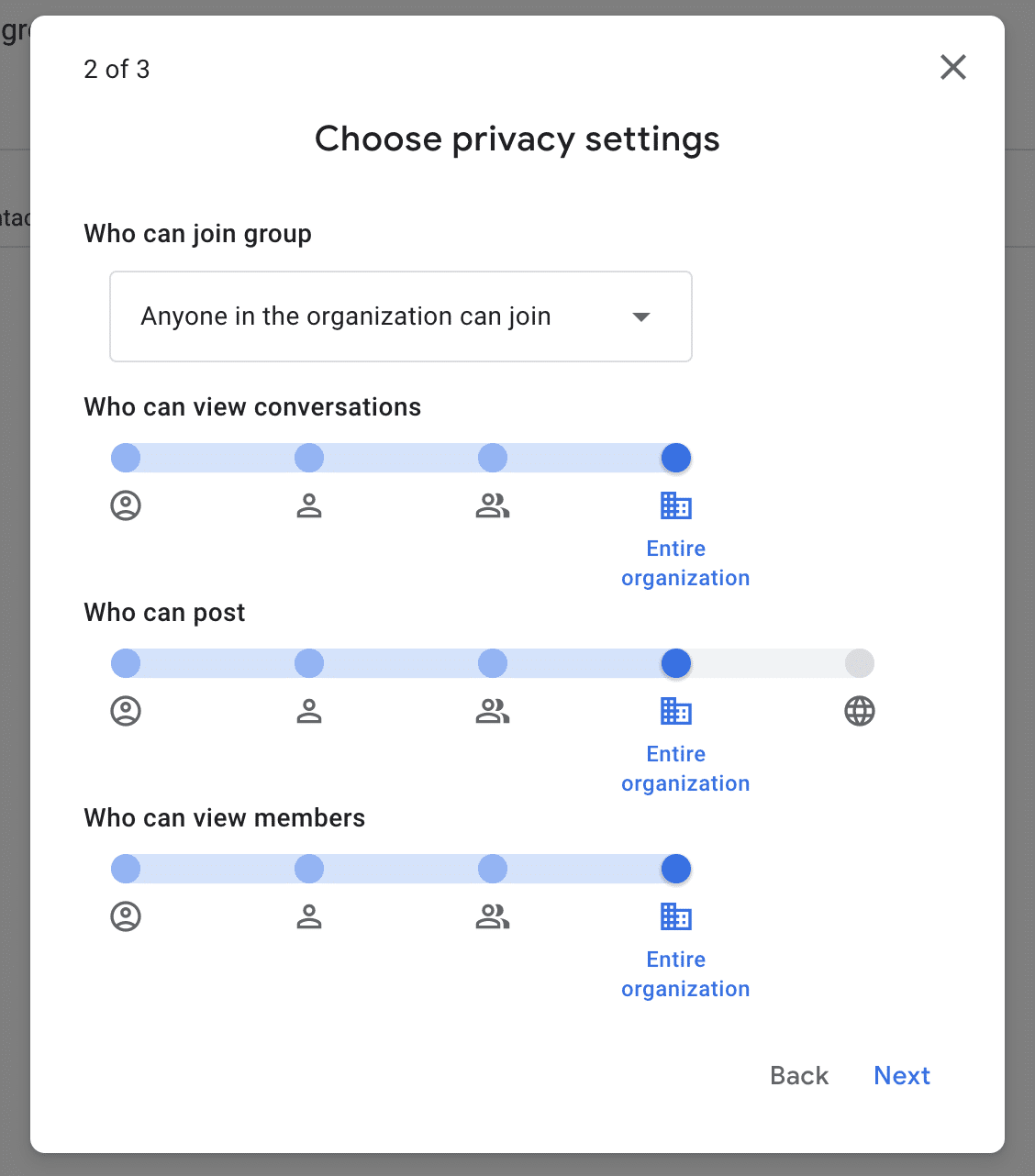
In addition to easily-editable member permissions, Google Groups has no limit on the number of members in a single Google Group, which would make it a terrific distribution list solution for businesses if not for one huge caveat: sending limits.
Note: Some IT departments will limit employees’ ability to create email distribution lists. If you’re an internal communicator, this extra step can be time-consuming. Using ContactMonkey’s list management feature, you can create your own distributions for Outlook and Gmail without needing approval from your IT department.
Sending limits
Both Outlook and Gmail place sending limits on how many emails can be sent by a user in a single day. These are in place to prevent people from sending excess spam emails to people, but they inadvertently limit a business’ ability to reach their employees if the number of employees exceeds the number of emails that can be sent in a day.
- Outlook’s sending limit is 10,000 daily recipients, with a single-email recipient limit of 500 email addresses.
- Gmail’s sending limit is 2,000 daily emails, with a single-email recipient limit of 2,000, and a limit of 3,000 total recipients per day.
These limits can severely impact your ability to use either Outlook or Gmail for business as a means of sending mass emails to employees. Fortunately, there are ways to get around these email limits so you can use Gmail or Outlook for business and reach all of your employees.
By adding ContactMonkey to your Outlook or Gmail inbox, you can send emails beyond the conventional limits. ContactMonkey’s Email at Scale allows you to send more than 10,000 in a single day on Outlook, and send beyond the 2,000 recipient limit of Gmail.
If you’d like to increase the power of your business emails, you can book a free demo to see ContactMonkey in action.
Cost
Both Outlook and Gmail offer free access to their email services for individual users. This includes inbox storage of 15GB for Gmail, and 15GB for Outlook.
Gmail and Outlook paid versions offer more storage and functionality for those dealing with high volumes of emails—like those sending and receiving emails from thousands of employees.
Outlook
Outlook Desktop costs $129.00 USD per year. This includes increased inbox storage (50GB), advanced task management, multiple inbox views, and automation features not available to free Outlook users.
Gmail
Gmail’s paid version Google Workspace (or G Suite) is available at different pay levels; $6 per user per month, $12 per user per month, and $25 per user per month, each with different levels of features and services. Inbox storage is increased to 30GB with options to expand it further. With G Suite users can add additional accounts, create email addresses with custom domain names, access more apps and security, and contact support 24/7.
Both Outlook and Gmail paid versions offer features beneficial for businesses looking to manage their employee emails. But Gmail has the edge with their G Suite platform, mainly because they offer scalable email storage and detailed administrative options.
Drag, drop, and deliver the most engaging employee emails
Accessibility
Outlook offers an Accessibility Checker that you can use to highlight issues which may make your emails difficult to read for your employees. Identify low-contrast text and headings, issues displaying tables, formatting fixes, and more. You can enable the Accessibility Checker automatically if any of your recipients have identified if they use accessibility settings.
Gmail has a similar feature called Accessibility Scanner, which can be used with Google’s suite of apps including Gmail. The Accessibility Scanner can identify issues in your emails that impact accessibility like enlarging buttons and important text, increasing font contrast, labeling suggestions, and more.
Though it is a tight decision, we’re going to give this category to Gmail as their Accessibility Scanner provides a better interface and more concrete suggestions for checking the accessibility of your employee emails. Always ensure the emails you’re sending are ADA compliant.
Security
Both Gmail and Outlook offer standard encryption services for their emails. Outlook, however, offers end-to-end encryption so only your recipient can decrypt your message.
In terms of login security, both services offer two-factor authentication services to protect your login from brute force hacks. Both services also offer different versions of spam filtering, where users can customize what shows up in the inboxes to minimize the risk of receiving malicious emails in your inbox.
Though Outlook and Gmail are quite similar in their security features, Outlook has the slight advantage due to its end-to-end encryption capabilities. Ultimately, email security comes down to how you and your employees prioritize it; be sure to hold regular information sessions like email phishing awareness training so your employees stay alert and safe.
Save hours on content creation
Copy these sample emails and internal comms templates.
Outlook vs Gmail for Business: Making the Right Choice
Each email service has its strengths and weaknesses in the categories we’ve examined. Neither Outlook nor Gmail is a clear winner over the other, so choosing the right tool for you comes down to your specific needs as a business.
We suggest creating a breakdown of your must-have features and then comparing the two services to see how they perform according to this criteria.
It can be helpful to get input from your employees as well. Since they’ll be using the email service you choose every day for work, their preferences can impact how easily your choice will be adopted. Try conducting an employee survey about which email service your employees would prefer to use.
Here is a handy breakdown to help you compare the features of Outlook vs Gmail:
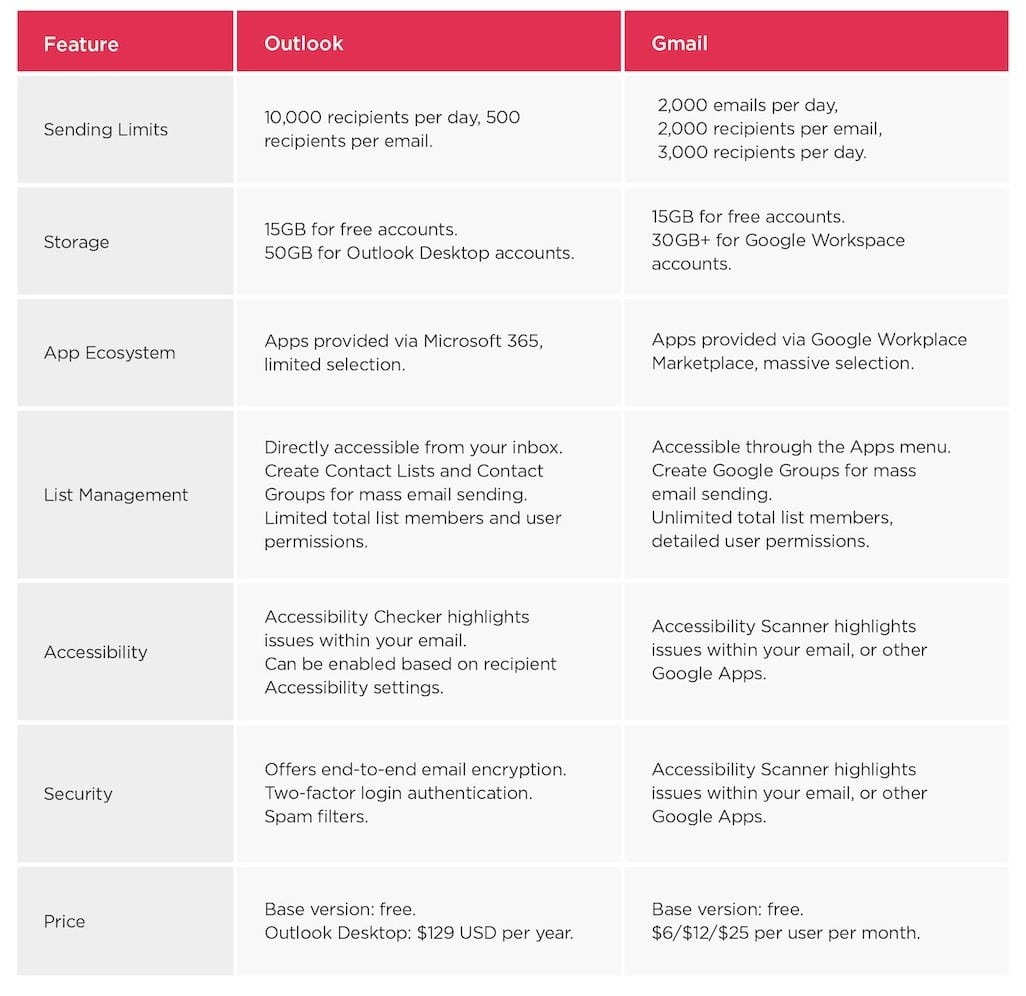
How to Get the Most From Outlook and Gmail for Business
In addition to using the paid versions of these email services to get increased functionality, you can use other tools to unlock the full power of either of these solutions.
As we’ve mentioned previously, ContactMonkey allows your business to send beyond the limits imposed by Outlook and Gmail—even within their paid versions. But helping you send emails to all your employees is only a small part of what ContactMonkey can do for your business.
ContactMonkey’s Gmail dashboard makes it super easy to save time when sending Gmail emails:
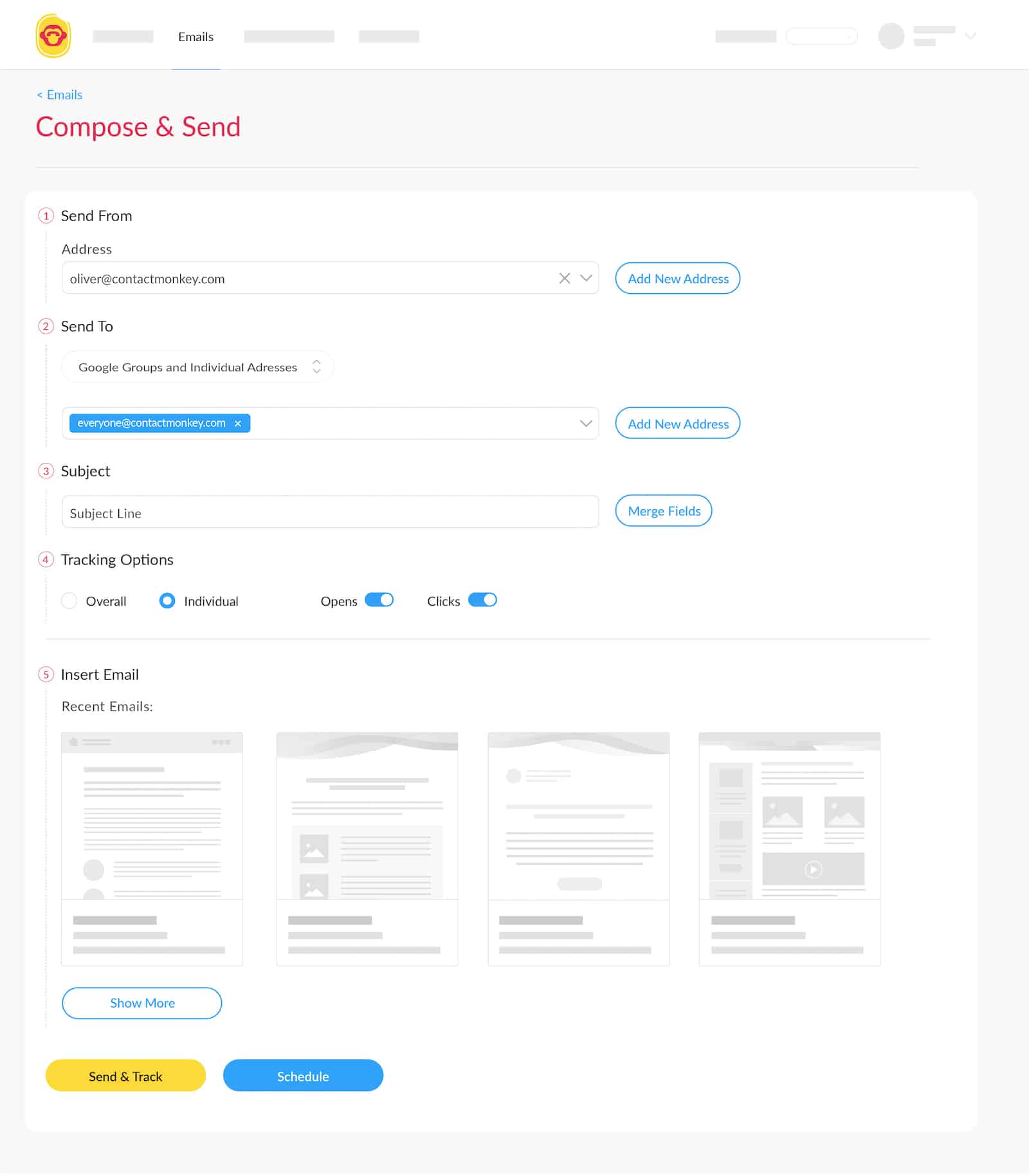
Schedule, send, and track your Gmail emails on a dashboard only a few clicks away from your email template builder.
With our drag-and-drop email template builder, you can build responsive email templates for Gmail and Outlook that will display perfectly across all of your employees’ devices. Schedule your emails and add personalized subject lines and body text to increase open rates.
Prove the effectiveness of your business emails to employees by gathering in-depth email analytics and employee feedback. With Gmail and Outlook email tracking, you can measure open rate, click-through rate, read time, opens by device and location, best times to send your emails, and more using your own analytics dashboard:
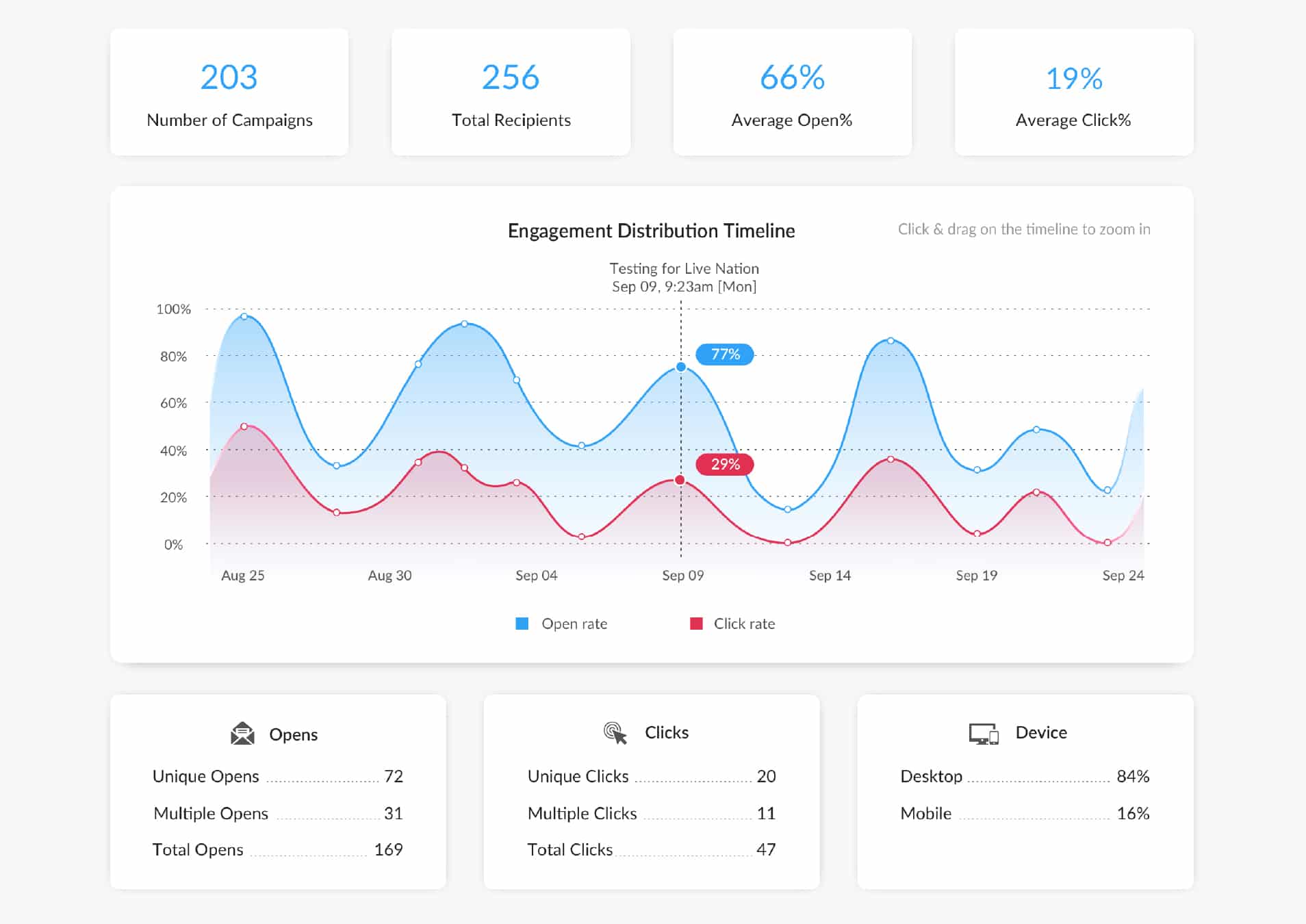
Not only do email metrics help you demonstrate that your emails are being delivered and read, but you can use them to determine the content your employees prefer to see. Internal email analysis tools like segmented reporting and compare campaigns can help you break down your email metrics to find important insights.
Further reading: Learn how your organization can enhance its internal comms strategy by using tools for email management and the best internal email tools.
Unmissable employee comms
Always get your message across with ContactMonkey.
Acting on the Pros and Cons of Outlook and Gmail
We hope that you now have the information you need to determine the benefits of Gmail vs Outlook for business. Though each of these email services excels in different ways, the best solution for your business is the one that meets your specific business needs.
If you choose either solution but find Outlook or Gmail falling short, consider using an all-in-one email software like ContactMonkey to manage your internal emails.
ContactMonkey removes the standard limitations of Outlook and Gmail for business to make them powerful platforms for your internal communications. If you’re serious about employee emails, you need a tool like ContactMonkey.
Book a free demo of ContactMonkey to see how our internal communications software can improve your Outlook or Gmail inbox: