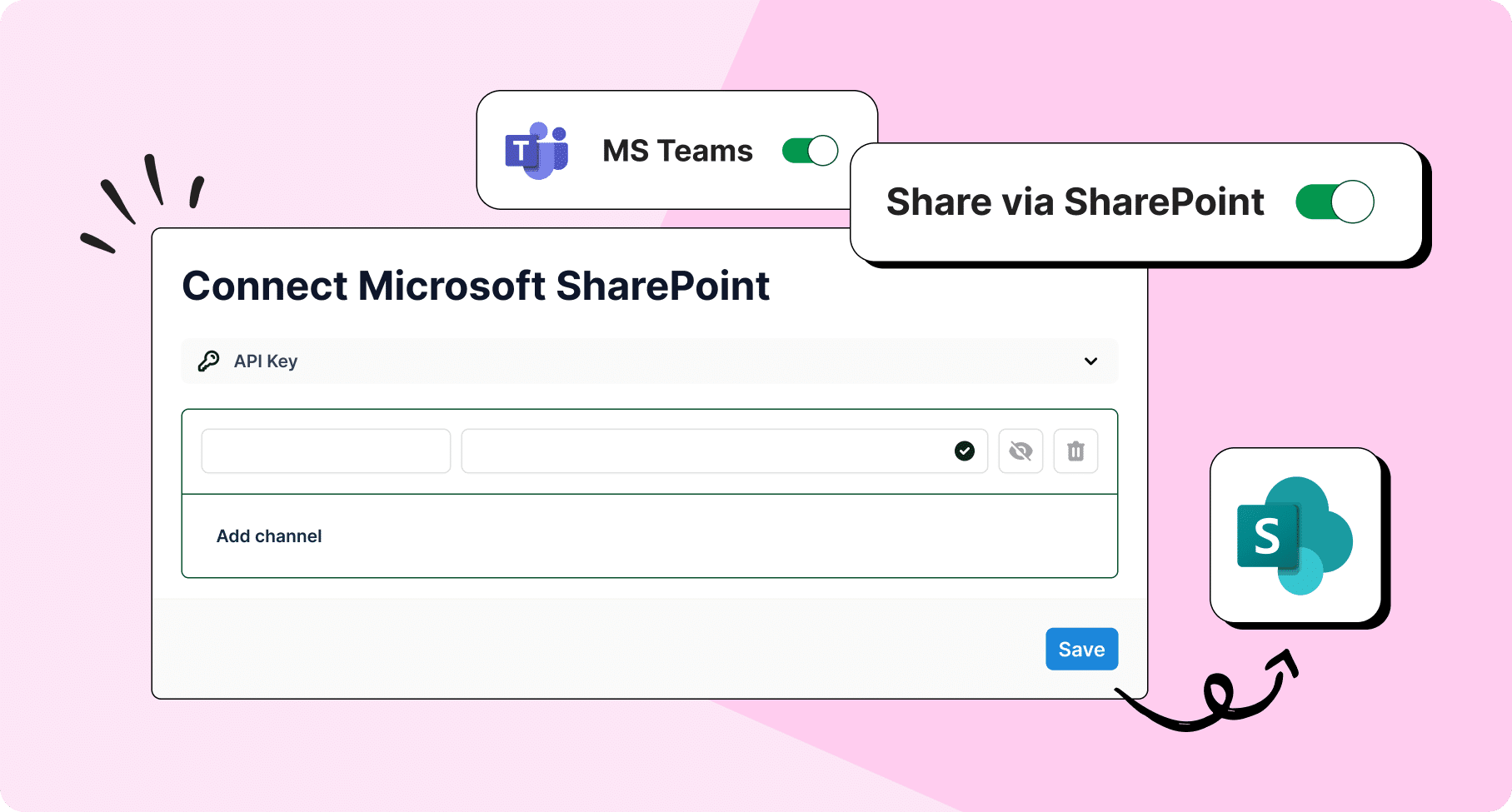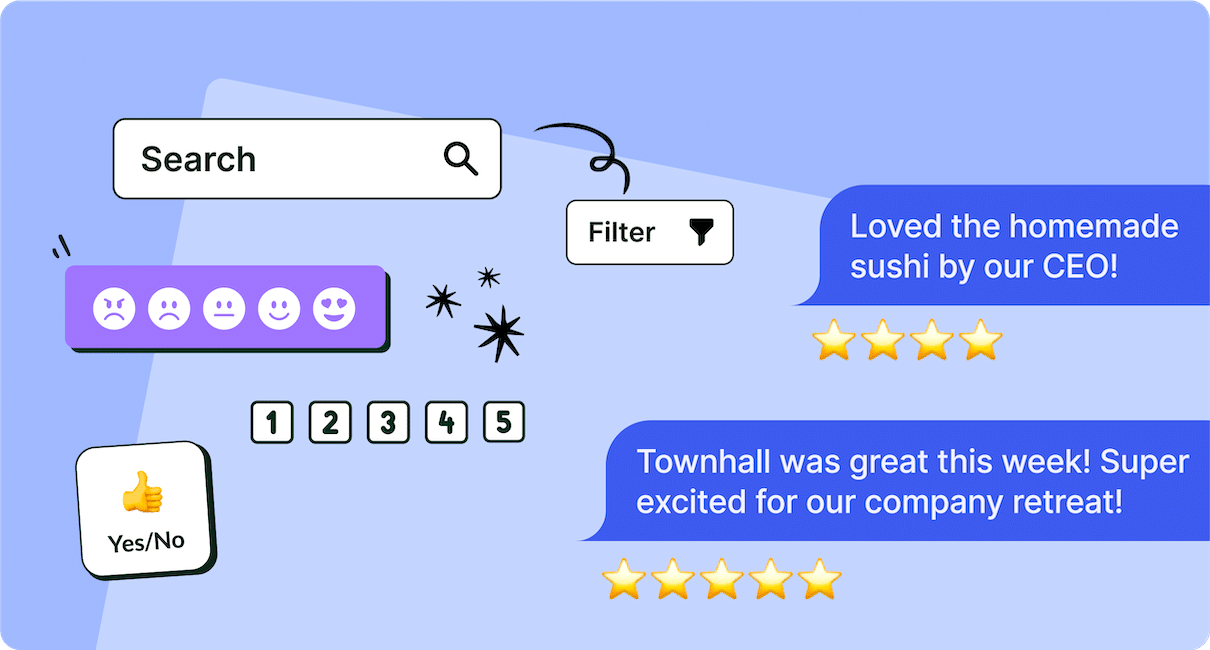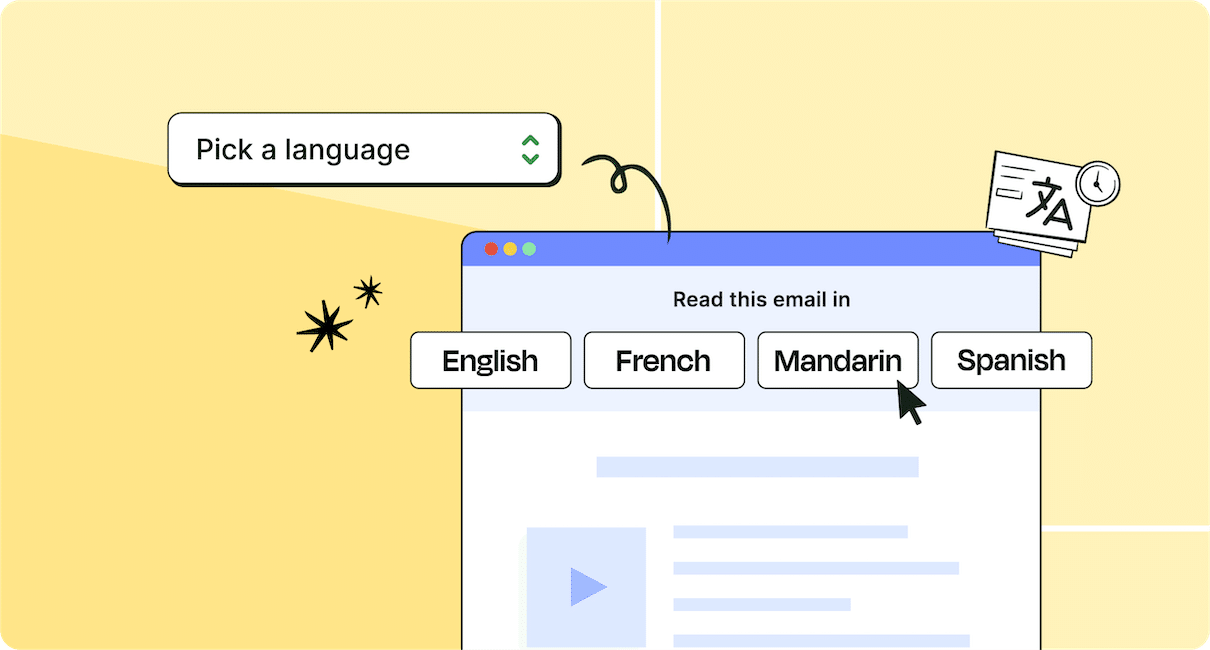This month, we’re excited to announce several upgrades to our email builder, and an improvement to the overall user experience for our customers
What’s New
Custom Branding
Our newest feature, Custom Branding, ensures that all your email communication is consistent, and on-brand. With Custom Branding, Organization Owners/Admins can set default colors, fonts, and text box padding on behalf of the organization. This default setting helps overcome the challenge of visual inconsistencies in emails created by different team members across the company.
Learn more about Custom Branding for your communications

Emoji Picker
Users will now be able to select a variety of emojis through the emoji keyboard for the text, title, and button content types.
Collapsible Sidebar
Users can now collapse or minimize the ContactMonkey sidebar when in the email builder. This will help users with smaller screens to increase their workspace and will make it easier to edit wider or larger emails.
Updated Add-in for Non-O365 Users
Non-O365 users can conveniently “Insert” email templates using the sidebar instead of importing HTML from the email builder. Users will also get an updated and improved UI/UX.
Improvements
Optimize Tracker Generation for COM Add-in
COM Add-in users can now experience improved sending speeds, especially for communications with many trackable elements (i.e. links, surveys).
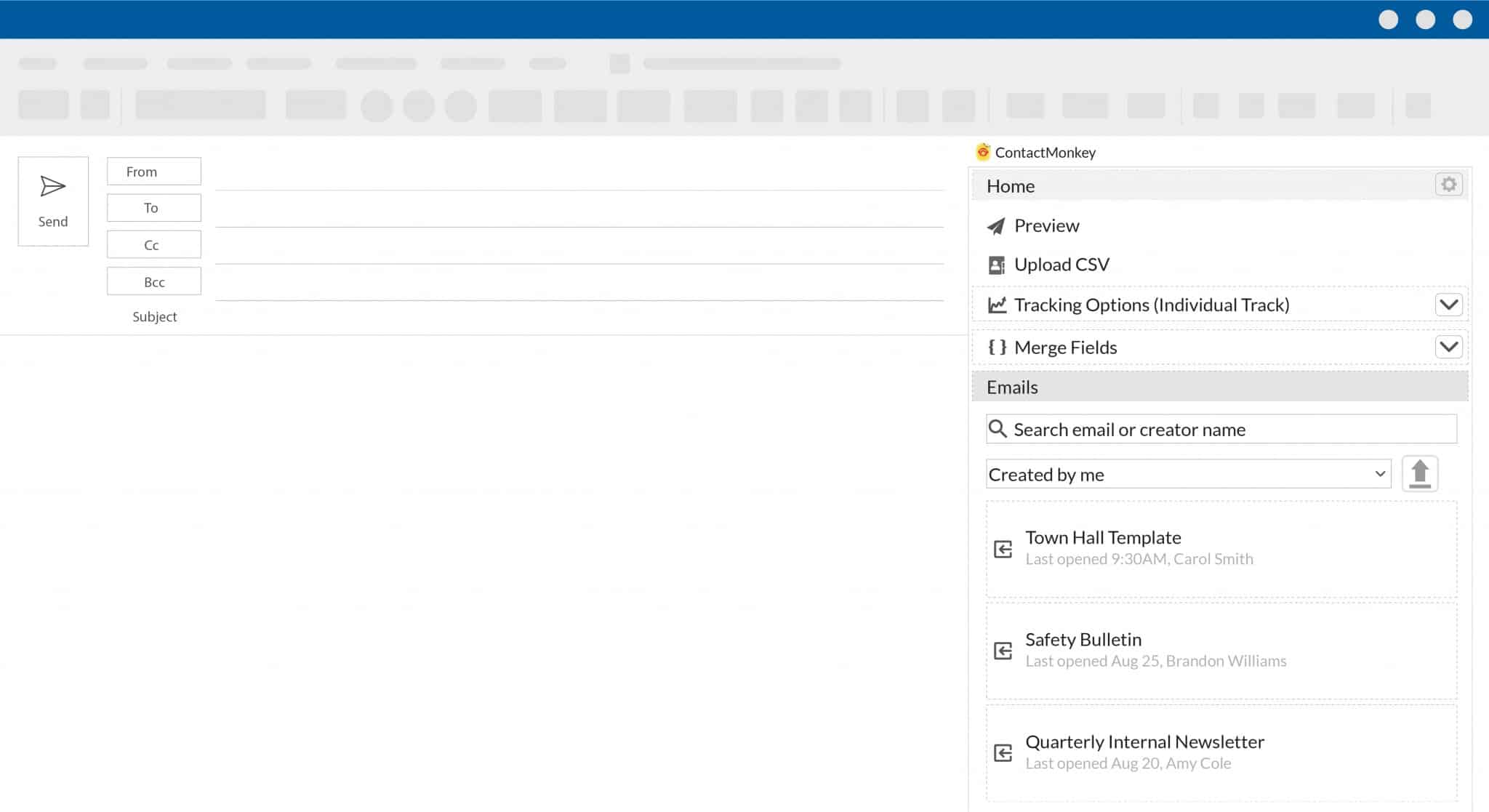
Are you looking to get started with measuring employee engagement from your Outlook or Gmail inbox? Book your free personalized demo and start sending and measuring better employee newsletters from Outlook and Gmail!