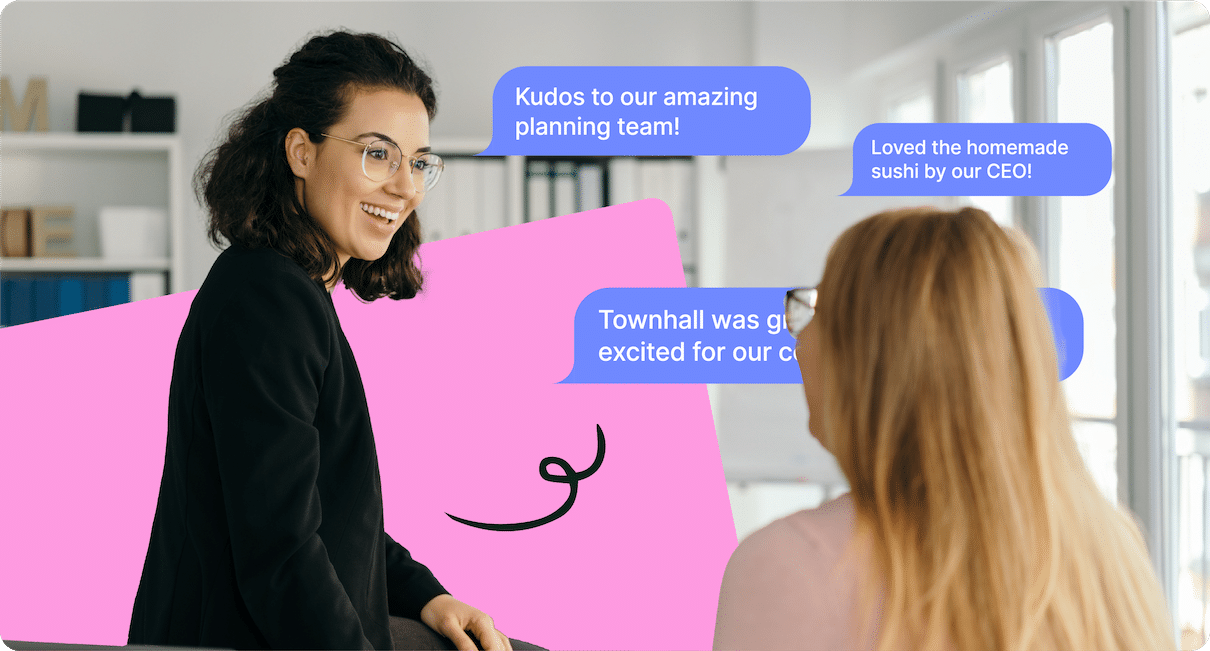Knowing how to improve employee feedback and act on it will set the stage for positive organizational change. Read on as we share how to access employee feedback insights that drive business and cultural growth!
There’s a significant difference between high-quality employee feedback and low-quality employee feedback—and understanding that difference is key to improving the way internal communicators collect, measure, and act on feedback.
High-quality employee feedback is specific, actionable, and focused on real workplace issues. In contrast, low-quality employee feedback tends to be vague, emotional, or unrelated to actionable workplace improvements.
In this guide, we’ll explore practical strategies on how to improve employee feedback, including methods to increase feedback in the workplace and tools to help gather better insights. You’ll also learn how to use employee feedback to foster continuous improvement and make smarter decisions.
Revive employee engagement with targeted, interactive emails and newsletters
Book a 15 minute call with one of our team members
Why Collecting Employee Feedback Is Important
The importance of employee feedback lies in the need to understand the concerns and motivations of your workforce. Organizations with strong feedback cultures experience higher levels of employee engagement, reduced turnover rates, and better performance outcomes.
When we increase employee feedback opportunities, employees feel more valued, which in turn enhances their commitment and satisfaction at work. But to reap these benefits, you have to learn how to improve feedback in the workplace and create a culture of continuous dialogue.
How to Collect Employee Feedback
There are many ways to collect employee feedback, from digital surveys to in-person meetings. However, using modern tools like employee feedback software can streamline the process and ensure that feedback is gathered effectively.
Here are some popular methods for gathering feedback:
- Pulse surveys: Short, frequent surveys to gauge employee sentiment.
- One-on-one meetings: Personalized feedback sessions between managers and employees.
- Employee feedback tools: Digital platforms that help track, analyze, and act on feedback.
For a detailed breakdown of feedback collection strategies, check out our post how to collect employee feedback in the workplace.
How to Measure Employee Feedback
Measuring employee feedback is just as important as collecting it. By analyzing feedback data, companies can identify trends, track engagement levels, and pinpoint areas for improvement.
Use metrics such as:
- Response rates: The number of employees that participate in feedback initiatives.
- Employee satisfaction scores: A measure of how satisfied employees are with their roles and the organization.
- Feedback loops: Ensure you close the loop by acting on feedback and communicating those actions to employees.
Creating employee feedback loops fosters trust and transparency, showing employees that their opinions matter and will lead to real change.
Track your internal comms performance
Decode employee patterns with real-time analytics.
10 Best Practices and Strategies for Improving Employee Feedback
So, how can organizations increase employee feedback and make it more actionable? The key is to create feedback processes that focus on how to improve feedback in the workplace by encouraging thoughtful, specific responses. Leveraging digital tools and building employee feedback loops can further streamline how feedback is collected and turned into action.
Here are 10 best practices for ensuring you receive feedback that is actionable, valuable, and reflective of your employees’ true experiences.
1. Be timely
Providing real-time feedback opportunities is one of the best ways to increase employee feedback and create actionable insights. Knowing how to use employee feedback collected at the right time allows organizations to address concerns quickly and make impactful changes that improve engagement.
Tips to action:
- Use pulse surveys to gather insights more frequently.
- Create a feedback schedule (weekly, monthly) to encourage consistency.
Practical examples:
- Send a quick, anonymous pulse survey after company meetings to gauge employee sentiment.
- Implement a feedback tool that allows employees to submit thoughts on-the-go.
Considerations:
- Avoid overwhelming employees with too many feedback requests. Balance frequency with relevance.
- Ensure managers are equipped to handle feedback as it comes in.
Sample question prompts:
- “How would you rate today’s meeting? What could we improve?”
- “What immediate challenges are you facing in your role?”
Tools to use:
- ContactMonkey for email surveys and pulse surveys.
- Microsoft Forms for quick employee feedback collection.
🎁BONUS: There are plenty of ways to launch pulse surveys at your organization – take a look at the types of pulse surveys you can use in our guide!
2. Make feedback easy to give
The harder it is to share employee feedback, the less likely employees are to do it. Making the process simple, accessible, and integrated into existing workflows will help increase employee feedback and improve the quality of the responses.
Tips to action:
- Use digital feedback tools integrated with platforms like Outlook or Gmail.
- Offer anonymous employee survey options to reduce fear of retaliation.
Practical examples:
- Embed feedback forms into internal emails or employee apps.
- Add a “Share Feedback” button in your intranet or project management tool.
Considerations:
- Ensure anonymity when necessary to encourage honest responses.
- Simplify forms by asking focused, open-ended questions rather than lengthy surveys.
Sample question prompts:
- “What’s one thing we can do better this week?”
- “Is there anything preventing you from doing your best work?”
Tools to use:
- ContactMonkey for feedback forms.
- Google Forms for quick surveys.
3. Ask specific questions
Generic feedback requests result in vague responses. Instead, ask targeted employee engagement survey questions to gather actionable insights on key areas like engagement, leadership, and workplace culture.
Tips to action:
- Use employee feedback questions that target specific areas (e.g., leadership support, tools provided).
- Focus on open-ended questions to uncover deeper insights.
Practical examples:
- Instead of asking “How do you feel about your job?” ask, “What tools would improve your workflow?”
- Use follow-up questions to dig deeper into initial responses.
Considerations:
- Avoid leading questions that could bias responses.
- Tailor questions to your company’s unique culture and challenges.
Sample question prompts:
- “Do you have the resources you need to succeed?”
- “What would you improve about our onboarding process?”
Tools to use:
- ContactMonkey for customized survey questions.
- Typeform for interactive feedback forms.
4. Promote two-way feedback
Two-way communication is essential to creating employee feedback loops and understanding how to use employee feedback for continuous improvement. When employees see their feedback acted upon, they are more likely to engage in future initiatives.
Tips to action:
- Schedule regular feedback meetings or forums.
- Use employee feedback loops to show employees how their feedback is being acted on.
Practical examples:
- Host monthly Q&A sessions where leadership addresses employee feedback.
- Send follow-up emails summarizing feedback themes and next steps.
Considerations:
- Be transparent about what feedback is being implemented and why.
- Make sure employees feel their feedback is taken seriously.
Sample question prompts:
- “What’s one thing leadership can improve?”
- “Do you feel your feedback has been heard?”
Tools to use:
- ContactMonkey for feedback loops.
- Slack for ongoing feedback discussions.
Pulse surveys that actually engage employees
Get instant feedback with our interactive survey tools—without switching platforms.
5. Ensure anonymity where needed
Sensitive topics require safe spaces. Offering anonymous employee feedback options ensures that employees feel secure sharing honest opinions without fear of judgment.
Tips to action:
- Use feedback tools that allow anonymous employee feedback submissions.
- Reassure employees that their feedback is confidential.
Practical examples:
- Use ContactMonkey’s anonymous surveys to gather effective employee feedback without identifying respondents.
- Conduct exit surveys anonymously to uncover honest feedback from departing employees.
Considerations:
- Be mindful of what feedback requires anonymity versus what can be shared openly.
- Communicate that anonymity is protected to build trust.
Sample question prompts:
- “What’s one thing you’d improve about our work culture?”
- “Do you feel comfortable sharing feedback with your manager?”
Tools to use:
- ContactMonkey for anonymous employee feedback surveys.
- SurveyMonkey for confidential feedback forms.
6. Act on feedback
Knowing how to use employee feedback effectively is key to driving continuous improvement. Collecting feedback is only the first step—taking action on it is what creates meaningful change.
Tips to action:
- Assign responsibility to leaders or managers to act on feedback.
- Create a feedback tracker to monitor progress on feedback implementation.
Practical examples:
- After receiving feedback about communication issues, implement a weekly newsletter.
- If employees express concerns about a policy, address it directly with a plan for improvement.
Considerations:
- Not all feedback can be acted on immediately—prioritize what’s most impactful.
- Communicate timelines for implementing changes based on feedback.
Sample question prompts:
- “What’s one action we could take to make your work easier?”
- “Have you seen improvements based on your feedback?”
Tools to use:
- ContactMonkey for tracking feedback actions.
- Trello for managing feedback tasks.
🎁 BONUS: Leverage our piece on an employee engagement survey results action plan to access a step-by-step guide around acting on feedback.
7. Use digital tools
Employee feedback tools simplify the process of collecting, analyzing, and acting on feedback. Digital tools make it easier to increase employee feedback and ensure that responses are captured and acted on in real-time.
Tips to action:
- Implement a dedicated feedback platform like ContactMonkey.
- Use automation to send regular surveys and reminders.
Practical examples:
- Use feedback software to track ongoing feedback trends.
- Automate pulse surveys after key events, like onboarding or project launches.
Considerations:
- Ensure tools are user-friendly and accessible to all employees, regardless of their technical skills.
- Provide managers with training on how to use employee feedback tools effectively to track feedback improvement in the workplace.
Sample question prompts:
- “Which tools would help you work more efficiently?”
- “What’s your experience with our current feedback process?”
Tools to use:
- ContactMonkey for feedback automation.
- Polly for quick Slack polls.
🎁BONUS: Take a step back and learn how to create a pulse survey if you need a guide that breaks down all the instructions for you!
8. Provide feedback templates
Providing employee feedback templates ensures consistency in how feedback is collected, making it easier to identify trends and actionable insights.
Tips to action:
- Create templates for pulse surveys, one-on-one meetings, and exit interviews.
- Tailor templates to different departments or teams for more relevant insights.
Practical examples:
- Use a standardized exit interview template to uncover recurring themes.
- Provide templates for employees to offer upward feedback to managers.
Considerations:
- Update templates regularly to reflect evolving workplace needs.
- Avoid overly generic templates—customization matters.
Sample question prompts:
- “What improvements would you suggest to our current project workflow?”
- “What do you expect from leadership?”
Tools to use:
- ContactMonkey for survey templates.
- Notion for managing template libraries.
Unlock 100+ templates for instant use
From HR emails and newsletters, we’ve got all the templates you need.
9. Manage expectations
Set clear expectations for employee feedback processes, including how often feedback will be collected and how it will be used.
Tips to action:
- Communicate the purpose of feedback initiatives to employees.
- Share how feedback will impact policies and processes.
Practical examples:
- At the start of a new employee feedback program, explain its goals during an all-hands meeting.
- Use internal emails to provide updates on feedback initiatives.
Considerations:
- Avoid promising changes you can’t deliver on.
- Be transparent if feedback results in no immediate action and explain why.
Sample question prompts:
- “Do you feel informed about our feedback process?”
- “Are you aware of any recent improvements based on feedback?”
Tools to use:
- ContactMonkey for feedback reporting.
- SharePoint for feedback updates.
10. Follow up on feedback
Closing the feedback loop is crucial to building trust. Following up ensures employees know their voices are heard and valued.
Tips to action:
- Schedule regular check-ins to review feedback themes.
- Share reports on what changes have been made based on feedback.
Practical examples:
- Send a quarterly “You Spoke, We Listened” update summarizing feedback and actions taken.
- Hold town halls to share key feedback with the whole organization.
Considerations:
- Make follow-ups a consistent part of your feedback process.
- Avoid overpromising or delaying updates on feedback actions.
Sample question prompts:
- “Do you feel your feedback has been acknowledged?”
- “What follow-up actions would you like to see?”
Tools to use:
- ContactMonkey for feedback reports.
- Canva for creating visual updates.
How ContactMonkey Can Help Improve the Quality of Employee Feedback
Here’s how ContactMonkey can help improve the quality of employee feedback in your organization:
- Real-time pulse surveys: Collect continuous feedback directly through email to improve participation and insights.
- Anonymous feedback: Encourage honest employee feedback by allowing employees to share their thoughts confidentially.
- Mobile-friendly surveys: Increase participation with easy-to-access surveys optimized for mobile devices.
- Actionable insights and analytics: Use ContactMonkey’s dashboard to track feedback trends, measure engagement, and close feedback loops by acting on employee input.
- Audience segmentation: Personalize feedback requests by targeting specific teams or employee groups with relevant surveys through list management.
If you’re ready to learn more about effective employee feedback, we’re ready to share everything we know! Book a free demo today to get started!