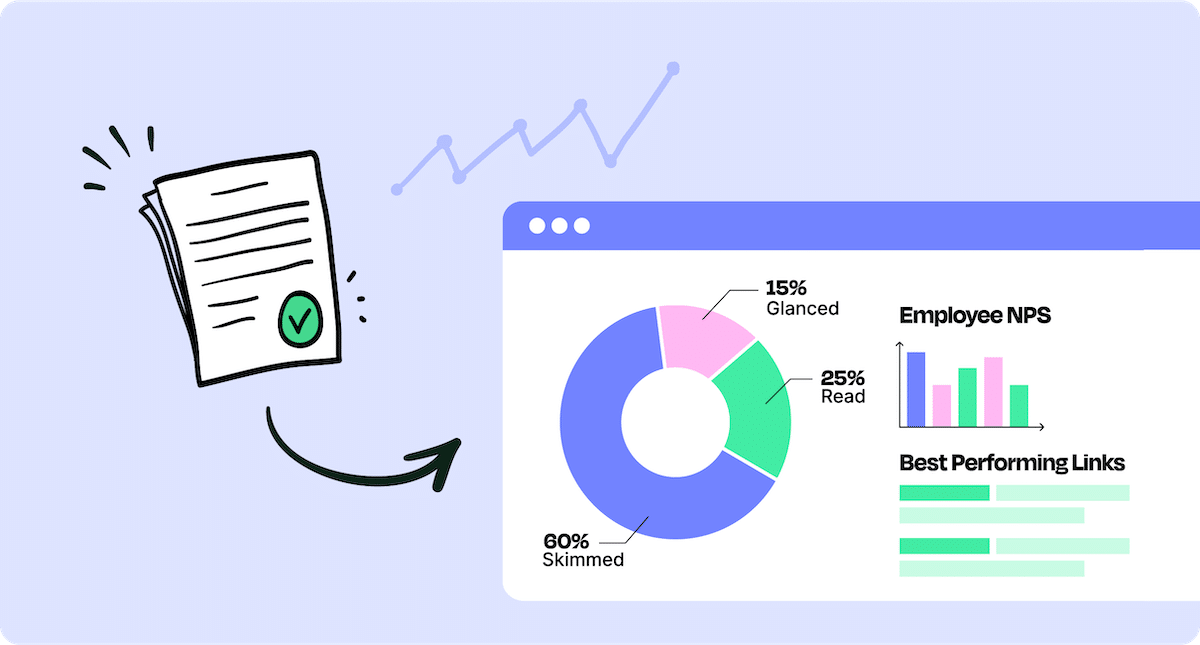Sending bulk internal emails might sound straightforward, but without the right tools and strategies, it’s not so simple. Read along for a roadmap to navigating these challenges and sending bulk internal emails seamlessly.
As an internal communicator at a large organization, the ability to send bulk internal emails to thousands of employees is essential. However, as you likely know, traditional email tools like Outlook and Gmail aren’t designed for this scale. They have limitations that can compromise your efforts, which we’ll tell you more about below.
From understanding the pitfalls of traditional methods to implementing advanced tools like bulk internal email software and ContactMonkey’s Email at Scale feature, we’ll break down how to send bulk employee emails in Outlook or Gmail to ensure that your emails not only reach but resonate with all employees.
Let’s look at the strategies and solutions that make bulk internal email marketing for 10,000+ employees a breeze.
Revive employee engagement with targeted, interactive emails and newsletters
Book a 15 minute call with one of our team members
Limitations of BCC and Mail Merge Techniques
BCC and mail merge techniques in tools like Outlook or Gmail are often the go-to methods for sending bulk emails. However, just Outlook and Gmail come with significant limitations, like:
- Lack of personalization: With BCC, every recipient gets the same impersonal message, which can feel disconnected.
- Delivery issues: Large-scale emails often trigger spam filters, reducing deliverability, when you want to increase email deliverability.
- Analytics void: Basic email tools don’t provide insights into open rates, click-through rates, or engagement metrics.
- Risk of errors: Accidentally exposing email addresses in a bulk internal email send can lead to privacy violations and compliance issues.
🎁 BONUS: For more information, check out this guide on the worst mail merge fails and how to fix them.
Why Bulk Sending (10,000+ Employees) Benefits From Internal Email Software
Sending bulk internal emails to 10,000+ employees isn’t as simple as hitting “Send” in Outlook or Gmail. Here’s why you need bulk internal email marketing software like ContactMonkey:
1. Enable scalability without delivery issues
Standard email clients like Outlook or Gmail often trigger spam filters when sending mass emails. This leads to low delivery rates and poor communication effectiveness.
How ContactMonkey helps: ContactMonkey’s bulk internal email platform ensures high deliverability by using advanced email authentication and spam protection measures. This allows your emails to bypass spam filters and land directly in your employees’ inboxes.
2. Access advanced analytics
Traditional email tools provide no visibility into how employees interact with your messages. Without analytics, you can’t measure the success of your campaigns or improve future communications.
How ContactMonkey helps: ContactMonkey offers real-time analytics, including open rates, click-through rates, and engagement metrics. With these insights, you can assess what works and refine your communication strategy for maximum impact.
🎁 BONUS: Access support on your employee engagement data analytics strategy through this guide!
Track your internal comms performance
Decode employee patterns with real-time analytics.
3. Ability to personalize emails
Sending generic emails via BCC or mail merge feels impersonal and disengages employees. Personalization is key to making employees feel valued and connected.
How ContactMonkey helps: ContactMonkey integrates seamlessly with your HRIS, Outlook and Gmail, enabling you to personalize emails with employee names, roles, and department-specific details—at scale. This creates a more engaging experience for every recipient.
4. Deploy tailored messaging with audience segmentation
Not every employee needs the same information. Standard email clients lack segmentation tools, making it impossible to target messages to specific groups.
How ContactMonkey helps: With ContactMonkey, you can easily segment your audience by criteria such as location, department, or seniority. This ensures each employee receives messages that are relevant to their role, reducing email fatigue and improving engagement.
🎁 BONUS: We developed an internal email checklist to make sure your internal comms hit the mark and lead to high-performance comms.
5. Better compliance and security
Internal emails often include sensitive data, and without the right tools, your organization risks non-compliance with regulations like GDPR.
How ContactMonkey helps: ContactMonkey prioritizes security and compliance by adhering to global data privacy standards like GDPR. The platform safeguards sensitive employee data, giving you peace of mind while managing your internal communications.
Sending Internal Email to 10,000 Employees: 10 Key Steps
Effectively sending bulk internal emails to 10,000+ employees requires a structured approach and the right tools. Without proper execution, your messages can fail to reach employees, engagement can drop, and communication goals may go unmet. Below is a step-by-step guide to creating and sending bulk employee emails using features like ContactMonkey’s Email at Scale.
1. Implement your internal email software
Traditional tools like Outlook or Gmail aren’t optimized for sending bulk internal email to 10,000 employees. Using bulk internal email software ensures high deliverability, robust tracking, and scalable solutions for your communication needs.
Steps to take for execution:
- Choose a bulk internal email platform like ContactMonkey to integrate with Outlook or Gmail.
- Confirm that the platform includes features like bulk email internal communications tracking, audience segmentation, and scheduling.
- Ensure the software complies with data privacy regulations such as GDPR to protect employee data.
- Train your internal communications team on the platform’s capabilities, including how to create and send bulk internal emails.
- Test the software with smaller-scale bulk internal email marketing campaigns to evaluate performance before scaling up.
2. Build or update your distribution list
An accurate and well-organized employee distribution list is critical for ensuring your bulk employee email campaign reaches the right people without errors or deliverability issues. Use a bulk internal email platform to manage and segment lists effectively.
Steps to take for execution:
- Audit your current list to remove invalid or outdated employee email addresses.
- Collect updated email data from HR systems to ensure no employees are missed.
- Use your bulk internal email software to segment employees into relevant groups (e.g., department, region, or role).
- Regularly sync your distribution list with your bulk internal email platform to keep it current.
- Validate email formats and test deliverability to avoid bounce-back issues during your bulk internal email marketing campaign.
3. Craft a clear, engaging subject line
Your subject line is the gateway to your bulk internal email, determining whether employees open your message or ignore it.
Steps to take for execution:
- Keep the subject line concise, ideally under 10 words, and focused on action or urgency.
- Include keywords such as “Update,” “Policy,” or “Important” to clarify the email’s significance.
- Personalize the subject line when possible by using tags like an employee’s name or department.
- Avoid spam triggers like excessive punctuation, all caps, or phrases commonly flagged by filters.
- A/B test different subject lines within your bulk internal email platform to see which performs better.
4. Personalize your email content
Employees engage more with bulk internal emails that feel relevant and personalized to their needs. Tailoring your internal communications content builds trust and drives action, ensuring your message resonates with all recipients.
Steps to take for execution:
- Write a brief introduction explaining why the email is important and relevant.
- Use personalization tags (e.g., employee names, and departments) to make the message feel tailored.
- Include bullet points or headings to break up the content for readability.
- Add links to further resources or attachments as necessary.
- Ensure your tone aligns with the purpose of the bulk internal email—friendly for recognition emails, and professional for change management communication.
Unlock 100+ templates for instant use
From HR emails and newsletters, we’ve got all the templates you need.
5. Design a professional email template
A visually appealing and branded email template elevates your bulk internal email and ensures consistency across communications. Poor design can confuse employees or reduce trust in your message.
Steps to take for execution:
- Use your company’s logo, colors, and fonts to align with corporate branding.
- Choose a responsive design template that works across devices, ensuring your bulk internal email template looks professional on mobile and desktop.
- Create clear sections using headers and white space to organize information.
- Include a prominent call-to-action (CTA) button, such as “Read More” or “Complete the Survey.”
- Save your template in your bulk internal email software for consistent use across future campaigns.
6. Test and preview your email
Testing your bulk employee email ensures it’s free from errors, formatting issues, or broken links that could undermine its effectiveness.
Steps to take for execution:
- Send a test email to yourself and a small review group to catch any issues.
- Check the email on mobile, tablet, and desktop devices for proper formatting.
- Verify all links, attachments, and personalization tags work correctly.
- Use tools like Grammarly to proofread for spelling or grammar errors.
- Adjust based on feedback from the test group and retest if needed.
7. Segment your audience
Segmenting ensures that your bulk internal email is relevant to specific groups within your organization, boosting engagement and reducing email fatigue.
Steps to take for execution:
- Use your bulk internal email software to define audience segments, such as by department, region, or seniority level.
- Create tailored messages for each segment that address their unique needs or concerns.
- Review the segmented lists to ensure all employees are included in at least one group.
- Test segmentation by sending targeted emails to smaller sample groups first.
- Monitor engagement metrics for each segment to refine future campaigns.
8. Schedule your email
Timing is key. Use your bulk internal email platform to automate the sending process and schedule emails for when employees are most likely to read them.
Steps to take for execution:
- Analyze past campaigns to identify the best send times for your organization.
- Consider time zones for global teams and schedule emails accordingly.
- Use your bulk internal email platform to automate the sending process for different segments.
- Plan follow-up or reminder emails in advance to maintain consistency.
- Confirm that the scheduled send time doesn’t conflict with other major communications or events.
9. Monitor email performance
Use analytics from your bulk internal email marketing software to track open rates, click-through rates, and overall engagement.
Steps to take for execution:
- Use your bulk internal email software to track open rates, click-through rates, and overall engagement metrics.
- Compare results across segments to understand which groups are more or less engaged.
- Identify trends, such as subject lines or CTAs that drive higher interaction rates.
- Use employee feedback or surveys to gather qualitative insights on your emails.
- Share performance metrics with leadership to demonstrate the impact of your communications.
Learn how to use suveys in your internal emails to gather employee feedback.
10. Follow up with non-responders
Not all employees will open your initial bulk internal email, so following up ensures important messages reach those who missed the first communication.
Steps to take for execution:
- Use your bulk internal email platform to identify employees who didn’t open or engage with the email.
- Craft a follow-up email with a different subject line or additional context to encourage engagement.
- Highlight key takeaways in the follow-up to emphasize the message’s importance.
- Schedule follow-ups for a different time to increase visibility.
- Repeat the process for multiple rounds if the information is critical.
Organize your contacts with list management
Save time managing employee lists by syncing everything in one place.
Using Distribution Lists and Audience Segmentation
Distribution lists and audience segmentation for internal communication are key for effective bulk internal email campaigns. As an IC pro, when organizing employees into targeted groups based on criteria like department, location, or job role, you can ensure that your messages are relevant and actionable for every recipient.
Audience segmentation also reduces email fatigue, increases engagement, and ensures that employees receive information that pertains to them. For example, leadership updates may need to go to managers, while policy changes should reach all employees.
🎁 BONUS: Stuck on how to create distribution lists in Outlook? Use our step-by-step guide for support.
Top 5 Reasons to Invest in ContactMonkey
Investing in bulk internal email software like ContactMonkey is essential for effective large-scale communication. With features like enhanced deliverability, advanced analytics, personalization, audience segmentation, and compliance, ContactMonkey simplifies the process of sending impactful, secure, and engaging emails to 10,000+ employees.
But there’s more – beyond sending at scale, here are 5 other reasons why your organization should consider investing in ContactMonkey:
- Track employee engagement beyond opens and clicks: ContactMonkey offers insights into read times and device preferences, going beyond basic metrics. This advanced analytics capability allows you to better understand employee behavior and tailor future communications accordingly.
- Interactive features for better communication: Add feedback mechanisms like surveys, pulse checks, and eNPS ratings directly into your emails. ContactMonkey enables two-way communication by allowing employees to respond instantly, fostering a culture of feedback and engagement.
- Centralized internal communication management: Manage all your internal email campaigns in one place. ContactMonkey’s dashboard simplifies the creation, scheduling, and monitoring of emails, saving time for internal communications teams while improving efficiency.
- No IT dependency for email design: With a drag-and-drop email builder, ContactMonkey empowers internal communications teams to design visually engaging, branded emails without needing help from IT or design teams.
- Supports hybrid and deskless workforces: ContactMonkey reaches employees across all environments, including remote, in-office, and deskless workers. It ensures that everyone, regardless of their role or location, stays informed and connected.
Investing in ContactMonkey is not just about improving email communication—it’s about enhancing overall employee engagement and driving internal alignment across your organization. Ready? Book a FREE demo, today!