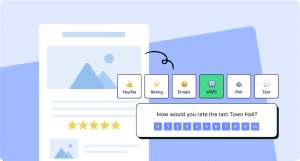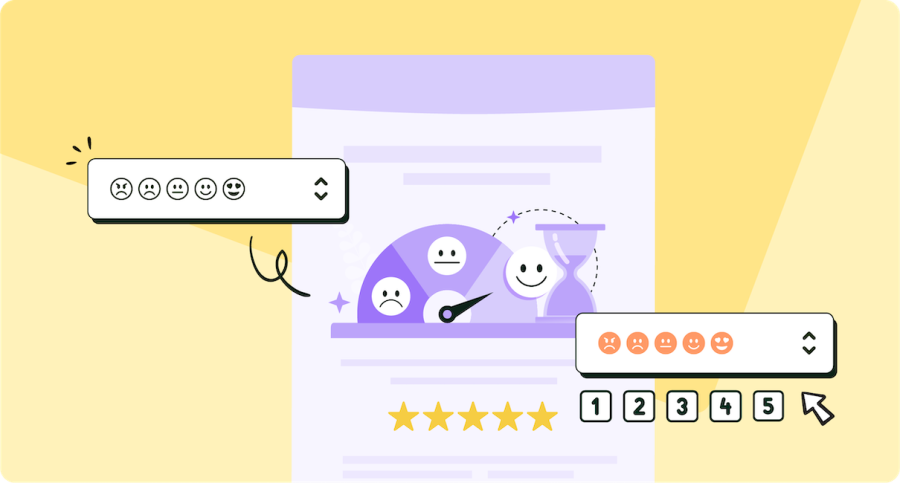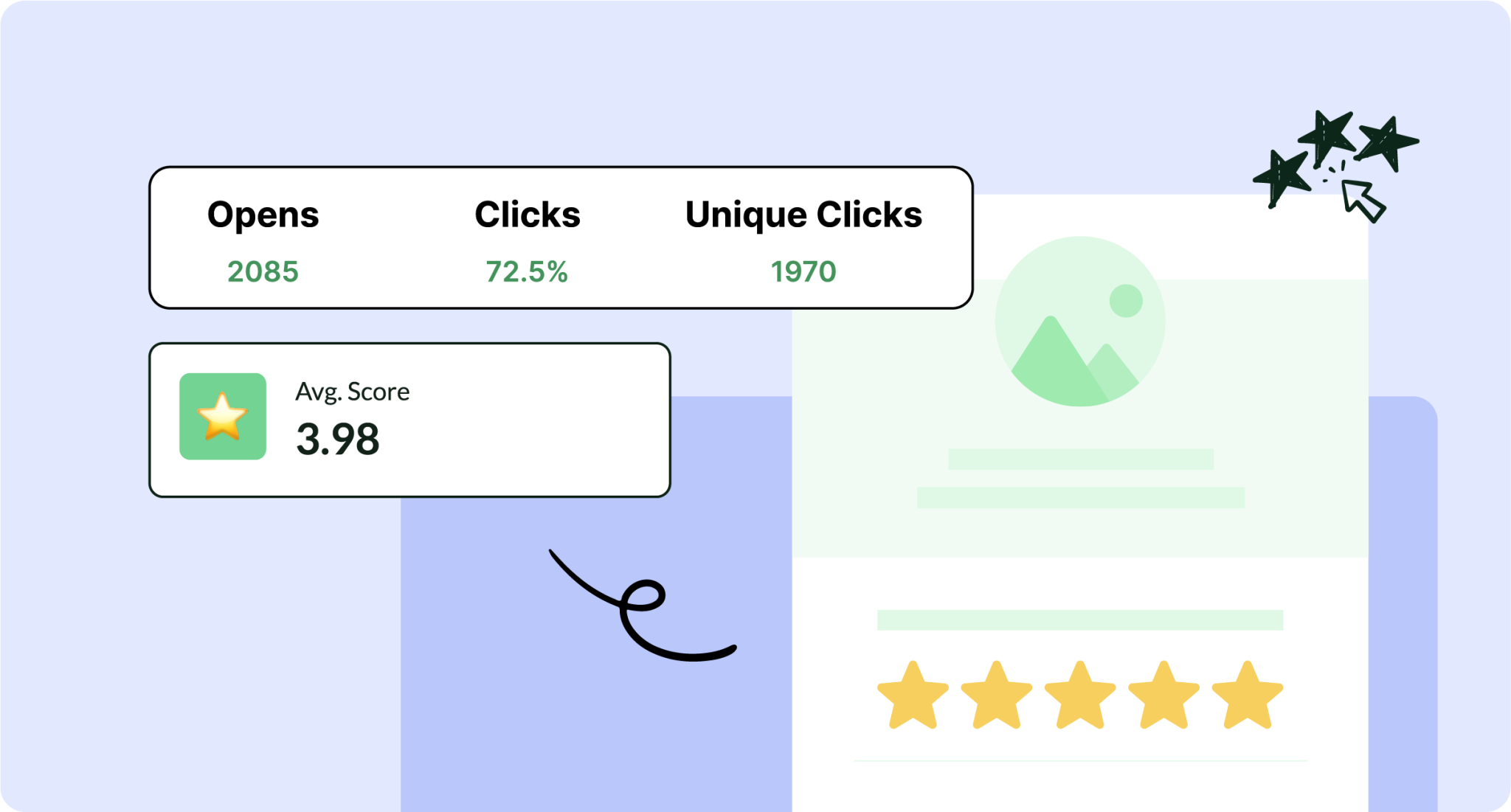You can’t manage what you don’t measure. This is why pulse survey templates are a favored way to launch important employee feedback initiatives and gain actionable insights. Read along for the top 10 best employee pulse survey templates to roll out meaningful feedback in no time!
For internal communicators like you, pulse surveys are a powerful tool for understanding employee sentiment.
Since pulse surveys tend to be short, targeted and can be used for ongoing use, this type of employee survey shines when you need quick and relevant insights. When you use pulse survey templates, you achieve consistency and can get reliable (and valuable) real-time feedback.
Read on as we explore the best employee pulse survey templates, pulse survey examples, and actionable ways to gather workplace feedback.
Revive employee engagement with targeted, interactive emails and newsletters
Book a 15 minute call with one of our team members
Benefits of Using Employee Pulse Survey Templates
Employee pulse survey templates offer a range of advantages, making them indispensable for internal communicators. A few of the advantages include:
- Efficiency: Pre-designed templates save time in creating surveys.
- Consistency: Ensures a standardized approach for longitudinal comparisons.
- Ease of customization: Templates can be tailored to specific objectives.
- Actionable insights: Designed to elicit clear, actionable feedback and employee feedback loops.
- Improved engagement: Familiar, well-structured formats encourage participation.
🎁 BONUS: Picking the right pulse survey tool is also important in collecting the feedback you need. Use our guide on the best pulse survey tools to help you make a decision about which tools to use.
10 Best Employee Pulse Survey Templates and Examples for Internal Communicators and HR Leaders
The collection below of pulse survey examples and pulse survey results templates simplifies the process of collecting and analyzing data.
Dive in to explore the 10 best templates tailored for various use cases, complete with pulse survey questions, practical tips, and actionable insights for enhancing your internal communication efforts.
And, if you want to see visual examples of what our tool can offer, book a demo! Our design team is also available to create custom templates as part of our email template design service.
1. Employee engagement pulse survey template
Purpose: To assess overall employee satisfaction, motivation, and emotional connection to the organization. This employee pulse survey template helps organizations understand engagement trends and identify areas for improvement.
How to use:
- Deploy this pulse survey template after significant changes, such as leadership transitions or new strategic initiatives, to evaluate the impact on morale.
- Use it quarterly to ensure employees remain engaged and aligned with organizational goals.
Why to use: Engaged employees are more productive and committed. Regular pulse check survey templates help identify disengagement early and keep your team motivated.
When to use:
- After a leadership transition to assess how employees perceive the change.
- At the end of a quarter to evaluate how team contributions align with company goals.
Key questions:
- “How would you describe your level of motivation following the leadership transition?”
- “Do you feel the organization effectively communicates its quarterly goals and achievements?”
- “Do you feel proud to contribute to the company’s success?”
What to include:
- Likert scale and open-ended questions for both measurable data and qualitative insights.
- Anonymity options to encourage honest feedback.
ContactMonkey design tips:
- Leverage pulse survey email templates to improve participation rates.
- Add progress indicators to boost completion rates.
- Use dynamic content blocks to personalize survey questions based on responses.
2. Employee well-being pulse survey template
Purpose: To monitor employee mental and physical health, ensuring the workplace supports well-being effectively. This pulse check survey template is ideal for identifying stressors and areas where wellness programs can improve.
How to use:
- Deploy during high-pressure periods, such as project deadlines or organizational restructuring, to check on employees’ mental health.
- Use before launching a wellness initiative to understand employees’ current well-being needs.
Why to use: Stress and burnout can negatively impact productivity. By using a pulse survey template, organizations can proactively support employee well-being.
When to use:
- After an intense work period to gauge team recovery needs.
- Before a company-wide wellness program to tailor initiatives based on real employee feedback.
Key questions:
- “How would you describe your current stress levels?”
- “Do you feel supported by leadership during high-pressure periods?”
- “What resources or programs would improve your mental health?”
What to include:
- Short, focused questions that take less than three minutes to answer.
- An open-ended section for employees to provide anonymous suggestions.
ContactMonkey design tips:
- Use simple, calming visuals like nature imagery to reduce survey fatigue.
- Include pulse survey email templates with a focus on mental health awareness.
- Link to resources like wellness programs or employee assistance options.
Unlock 100+ templates for instant use
From HR emails and newsletters, we’ve got all the templates you need.
3. Diversity, equity, and inclusion (DEI) pulse survey template
Purpose: To measure employee perceptions of inclusivity, equity, and diversity in the workplace. This pulse survey template helps organizations assess the success of DEI initiatives and pinpoint areas for improvement.
How to use:
- Deploy after launching a DEI initiative or hosting awareness events to measure effectiveness.
- Use annually to benchmark inclusivity efforts and assess progress.
Why to use: DEI surveys foster a sense of belonging and highlight opportunities for creating a more inclusive workplace. Using pulse survey examples for DEI ensures meaningful feedback.
When to use:
- After implementing a new DEI program to assess its impact.
- Annually, to track progress and identify gaps in inclusivity.
Key questions:
- “Do you feel included and valued in your workplace?”
- “Does leadership actively promote diversity and equity?”
- “What changes would improve inclusivity in our organization?”
What to include:
- Demographic questions to uncover disparities.
- Sections for employees to suggest ideas for future DEI initiatives.
ContactMonkey design tips:
- Use confidential survey settings to encourage honest feedback.
- Include pulse survey results templates to share progress with employees.
- Add diverse visuals that reflect your organization’s inclusivity goals.
4. Change management pulse survey template
Purpose: To gather feedback and measure sentiment during organizational changes. This employee change management pulse survey template ensures employees feel informed and supported during transitions.
How to use:
- Deploy before, during, and after major changes, such as mergers, policy updates, or new leadership.
- Use to identify areas where communication or support needs improvement.
Why to use: Organizational change can cause uncertainty. Regular use of employee pulse survey templates can help address employee concerns and foster trust.
When to use:
- Before a major restructuring to evaluate readiness and address concerns.
- After policy changes to measure employee understanding and confidence.
Key questions:
- “Do you feel adequately informed about the changes taking place?”
- “What are your main concerns about the upcoming changes?”
- “How confident are you in the company’s ability to manage this transition?”
What to include:
- Focused questions about communication clarity and perceived impact.
- Open-ended sections for employees to suggest solutions or raise concerns.
ContactMonkey design tips:
- Add visual heatmaps to display sentiment trends by department.
- Use mobile-friendly pulse survey email templates to ensure quick completion.
- Incorporate real-time feedback updates to show responsiveness.
5. Leadership feedback pulse survey template
Purpose: To evaluate leadership effectiveness and gather actionable feedback. This pulse check survey template identifies areas where leaders can improve their communication and support.
How to use:
- Deploy after major leadership announcements, such as town halls or strategy meetings.
- Use leadership transitions to assess employee confidence in new leaders.
Why to use: Strong leadership drives engagement and productivity. Regular pulse survey examples provide insights to strengthen leadership.
When to use:
- During performance review periods to incorporate leadership feedback.
- After new leadership changes to measure the impact on employees.
Key questions:
- “Do you feel supported by your immediate manager?”
- “Does leadership clearly communicate the organization’s vision?”
- “What could leadership do to better support your professional growth?”
What to include:
- Questions specific to leadership communication and support.
- Opportunities for anonymous suggestions to encourage candid feedback.
ContactMonkey design tips:
- Include pulse survey results templates to share leadership improvement areas with employees.
- Add personalized greetings to connect with respondents.
- Use visual feedback charts to present results effectively.
6. Remote work pulse survey check-in template
Purpose: To identify challenges and opportunities for remote employees and ensure they feel supported and connected. This pulse survey template helps maintain productivity and morale in remote or hybrid work setups.
How to use:
- Deploy this employee pulse survey template during the initial months of transitioning to remote or hybrid work.
- Use quarterly to address ongoing challenges and improve remote work strategies.
Why to use: Remote work introduces unique challenges in communication, collaboration, and resources. Using a pulse check survey template ensures these issues are identified and addressed promptly.
When to use:
- After implementing a hybrid work model to evaluate its effectiveness.
- During high-stress periods to understand remote employees’ challenges.
Key questions:
- “Do you have the tools and resources you need to work effectively from home?”
- “How connected do you feel to your team while working remotely?”
- “What challenges do you currently face in the remote work setup?”
What to include:
- Questions addressing technology access, communication barriers, and work-life balance.
- Open-ended sections for employees to share their unique concerns.
ContactMonkey design tips:
- Use color-coded response scales to quickly identify satisfaction trends.
- Leverage mobile-friendly pulse survey email templates for easy completion.
- Include links to remote work guidelines or resources at the end of the survey.
7 ways to get genuine employee feedback in surveys
Will your people tell the truth? Here’s how to build trust.
7. Onboarding pulse survey template
Purpose: To evaluate the effectiveness of onboarding processes and ensure new hires feel prepared and welcomed. This pulse survey template is ideal for improving the onboarding experience.
How to use:
- Deploy at 30, 60, and 90 days post-hire to track new hires’ experiences at different stages.
- Use during periods of high recruitment to refine onboarding processes.
Why to use: First impressions matter. Regular feedback using a pulse check survey template helps identify onboarding gaps and improve retention rates for new hires.
When to use:
- After completing the initial onboarding training to evaluate clarity and usefulness.
- Before scaling onboarding processes during a hiring surge to ensure consistency.
Key questions:
- “Was the onboarding process clear and organized?”
- “Do you feel adequately prepared to perform your job?”
- “What additional support or resources would improve your onboarding experience?”
What to include:
- Questions about training clarity, team integration, and role preparation.
- Open-ended prompts for new hires to suggest specific improvements.
ContactMonkey design tips:
- Use drag-and-drop prioritization tools to help new hires rank onboarding elements.
- Incorporate visual progress tracking to make surveys engaging.
- Include a welcome message from leadership to personalize the survey experience.
8. Exit pulse survey template
Purpose: To understand the reasons behind employee turnover and identify opportunities to improve retention. This employee pulse survey template focuses on actionable insights for reducing attrition.
How to use:
- Deploy during exit interviews as part of the offboarding process.
- Use to identify trends in turnover within specific departments or teams.
Why to use: Exit surveys provide a valuable opportunity to learn from departing employees. Using a pulse survey template ensures a consistent approach to gathering feedback.
When to use:
- Before an employee’s final day to capture fresh insights.
- After a high turnover event to analyze common reasons for departures.
Key questions:
- “What motivated your decision to leave this organization?”
- “What changes could have encouraged you to stay?”
- “Would you recommend this organization as a great place to work?”
What to include:
- Sections for feedback on management, team dynamics, and company culture.
- Anonymity options to ensure honest feedback.
ContactMonkey design tips:
- Use conditional branching questions to explore specific reasons for leaving.
- Include pulse survey results templates to analyze trends across teams.
- Add a thank-you note to acknowledge the employee’s contributions.
9. Team dynamics pulse survey template
Purpose: To evaluate team collaboration, communication, and overall effectiveness. This pulse check survey template helps teams identify areas for improvement.
How to use:
- Deploy after team restructuring or the addition of new members to evaluate team health.
- Use quarterly to ensure ongoing collaboration and productivity.
Why to use: Strong team dynamics drive better results. Regular use of pulse survey examples ensures teams remain aligned and engaged.
When to use:
- After forming a new team to assess initial collaboration challenges.
- During quarterly reviews to measure team effectiveness over time.
Key questions:
- “How well does your team collaborate to achieve its goals?”
- “Do you feel your contributions are valued within your team?”
- “What changes could improve your team’s communication and effectiveness?”
What to include:
- Questions about communication styles, goal alignment, and team dynamics.
- Open-ended fields for employees to provide specific suggestions.
ContactMonkey design tips:
- Use team-specific branding to personalize the survey experience.
- Add visual dashboards to share results with team leaders.
- Include a progress bar to maintain engagement until completion.
Pulse surveys that actually engage employees
Get instant feedback with our interactive survey tools—without switching platforms.
10. Annual review pulse survey template
Purpose: To gather input ahead of performance reviews and guide more meaningful discussions. This pulse survey template streamlines the review process by capturing relevant employee feedback.
How to use:
- Deploy 1–2 months before annual reviews to collect insights that inform discussions.
- Use to identify themes in employee feedback that should shape evaluation criteria.
Why to use: Annual reviews are more effective when informed by regular feedback. Using a pulse survey results template provides actionable data for managers.
When to use:
- During preparation for performance evaluations to gather employee perspectives.
- At the end of a review cycle to identify areas for improvement in the process.
Key questions:
- “Do you feel the annual review process is fair and transparent?”
- “What achievements are you most proud of this year?”
- “What additional support could help you achieve your professional goals?”
What to include:
- Questions about review fairness, personal achievements, and growth opportunities.
- Prompts for employees to highlight challenges faced during the review period.
ContactMonkey design tips:
- Use pre-filled response options to streamline survey completion.
- Add custom headers to align with your performance review cycle.
- Provide a link to development resources for further growth.
Using ContactMonkey to Create and Send Pulse Survey Email Templates
Creating and distributing pulse survey email templates is seamless with ContactMonkey, empowering internal communicators and HR leaders to drive higher participation rates and gather meaningful insights. Here’s a quick overview of how ContactMonkey streamlines the process:
Why use ContactMonkey for pulse surveys?
- Efficiency: Create dynamic, customizable employee pulse survey templates directly in your email platform.
- Engagement: Use attractive visuals, personalized content, and mobile-friendly pulse survey designs to boost survey completion rates.
- Analytics: Track open rates, response rates, and sentiment trends in real-time using the built-in analytics dashboard.
Key features for employee pulse survey email templates
- Pre-designed templates: Access a library of pulse survey templates, including pulse check survey templates and pulse survey results templates, tailored for a variety of organizational needs.
- Conditional logic: Add branching questions to create personalized survey experiences based on employees’ responses.
- Integration with Gmail and Outlook: Create and send pulse survey email templates without leaving your preferred email client.
How to create and send a pulse survey using ContactMonkey
- Choose a template: Start with a pre-designed pulse survey template or build your own using drag-and-drop blocks.
- Customize your content: Personalize your pulse survey email templates with branded visuals, engaging text, and dynamic survey questions.
- Set targeted distribution: Use ContactMonkey’s distribution lists to ensure the survey reaches the right audience.
- Analyze results: Access pulse survey results to review responses and generate actionable insights.
For more helpful step-by-step guides, visit How to Create a Pulse Survey and How to Use Pulse Surveys in your internal comms.
With ContactMonkey, sending engaging pulse surveys is easier than ever. Book a FREE demo today to begin fostering a feedback-first culture.