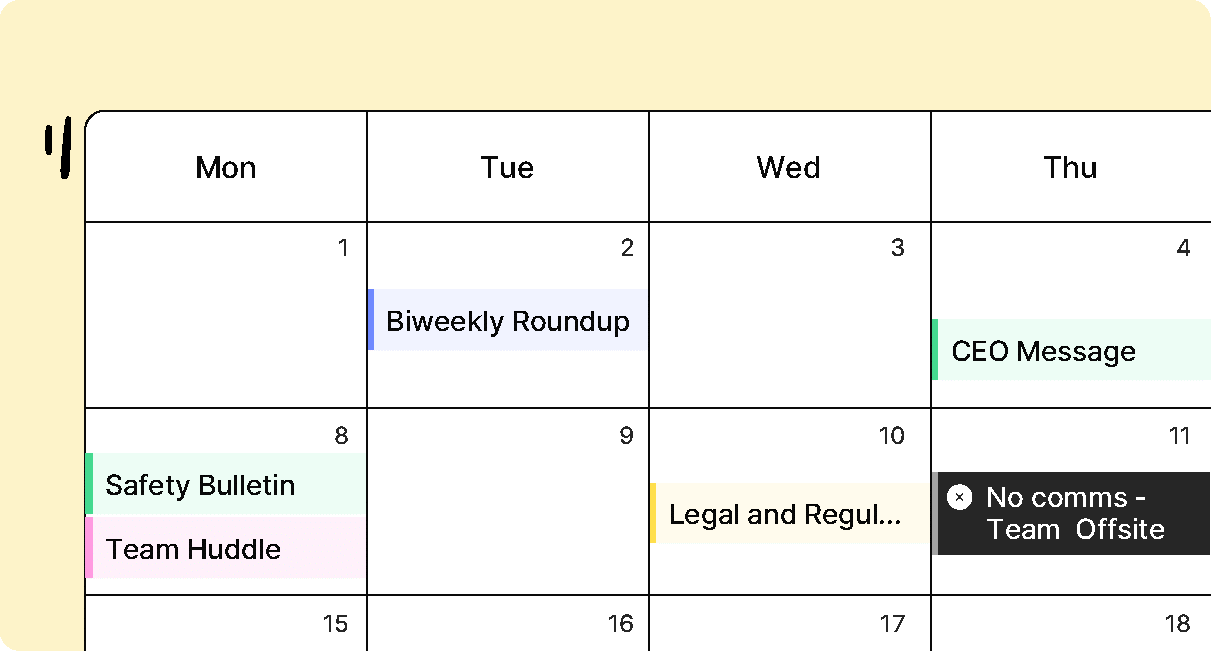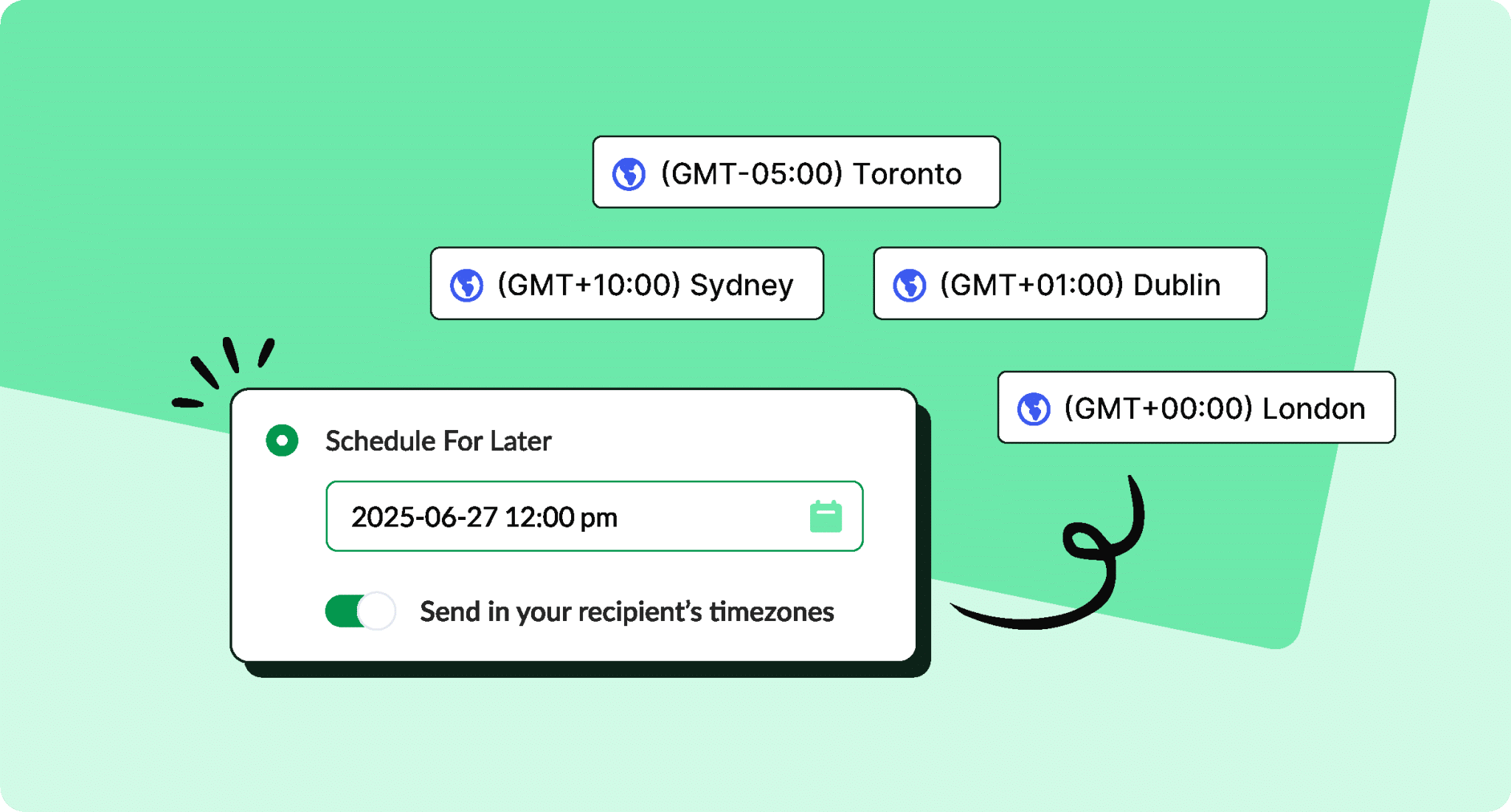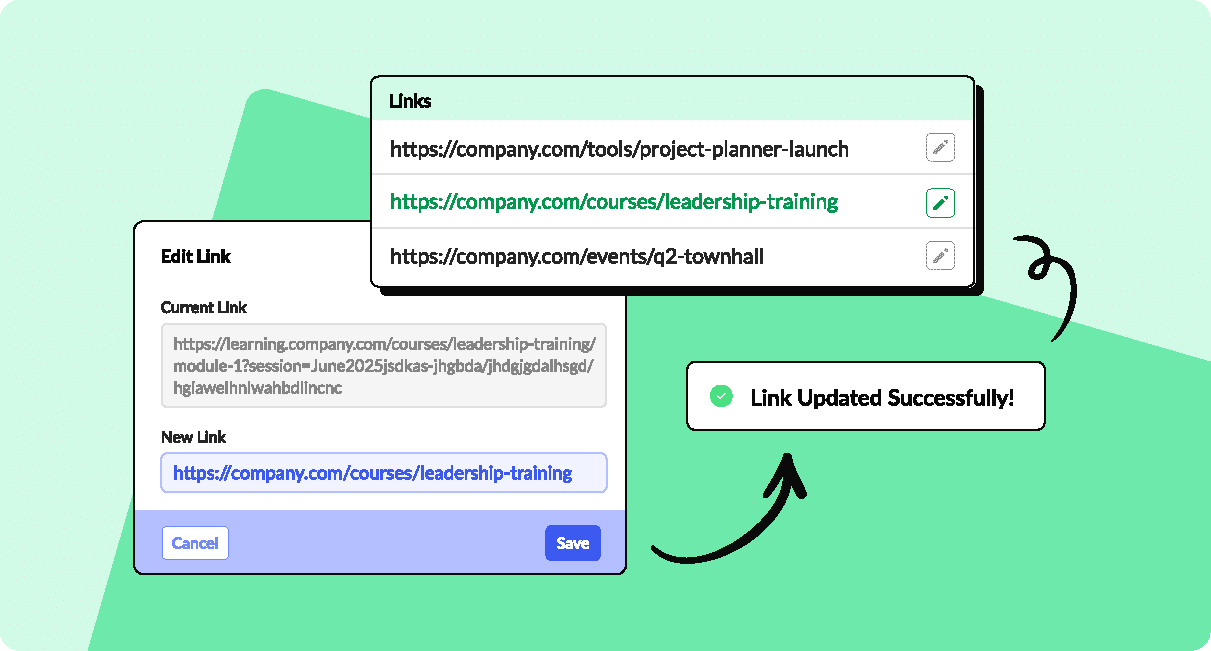ContactMonkey’s embedded surveys just got better! Now, you can track survey responses across campaigns and measure results.
We’ve upgraded our embedded survey functionality to allow internal communicators to create a survey question and ask it across multiple campaigns. Engage employees with a variety of pulse surveys—emoji reactions, polls, ratings, eNPS, and more—and track results over time.
Now, you can send employees one-off or recurring surveys in your email newsletters to gauge satisfaction or grab a quick “pulse” check. Simply, select from a “one-off” or “reusable” survey in the ContactMonkey email builder, create, and send!
How You’ll Benefit From Our New Survey Feature:
Before this update to our pulse survey functionality, you could only send one-off surveys. With the addition of reusable surveys and analytics, users can analyze and compare responses across multiple newsletters.
With our reusable, trackable survey feature ContactMonkey customers will:
- Access an all-new survey management page in the dashboard
- Choose between one-off or reusable (recurring) pulse surveys
- Leverage new survey types, including free text and custom polls
- Monitor survey responses from employees over time
- Create two-way conversations with employees and boost employee experience
How to Create Your First Reusable Survey
1. Navigate to the new Surveys tab within your ContactMonkey account and click on the New Survey button.

2. Select from up to six different Survey types and insert one into your email.
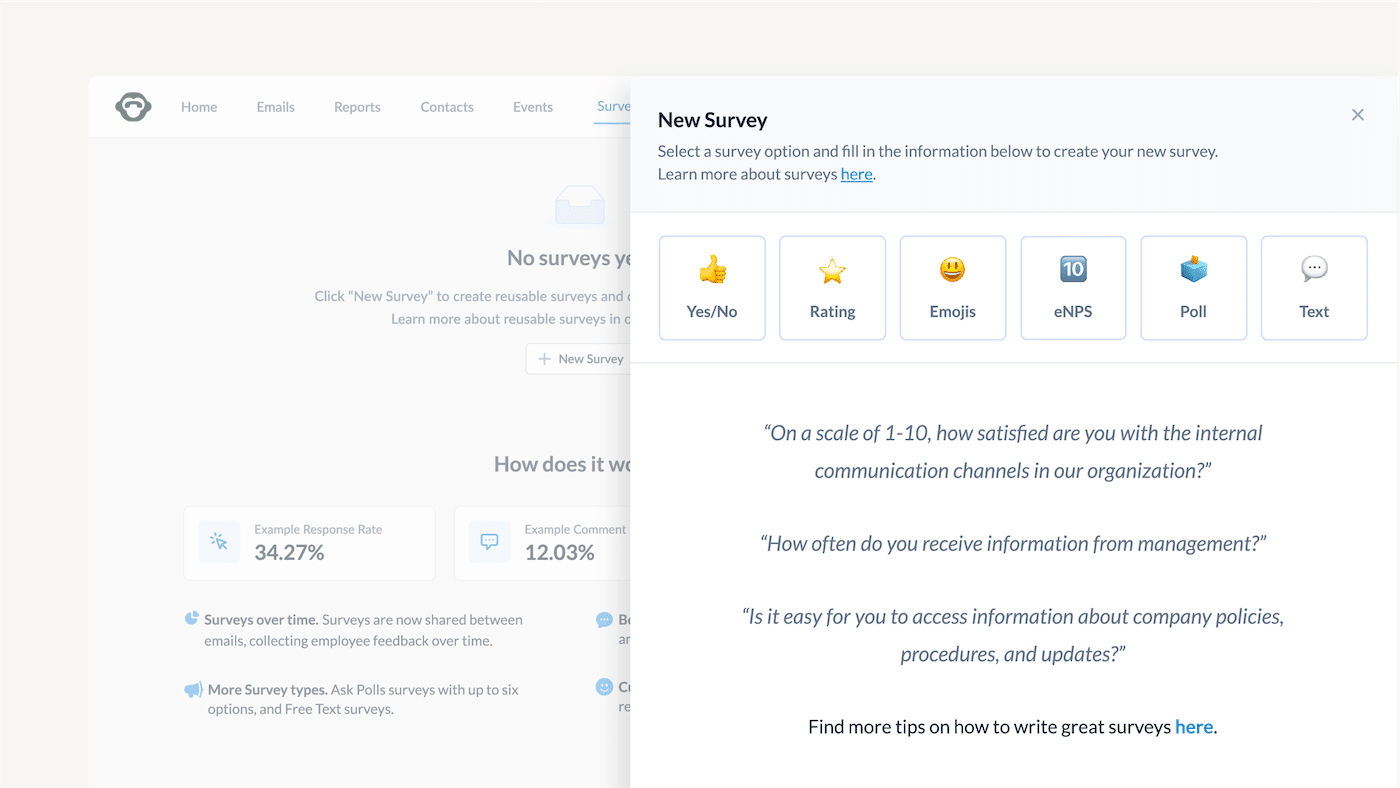
3. Easily toggle to add comments and attach questions to your new survey. Click Create Survey.

Watch ContactMonkey LIVE in action
Join live demo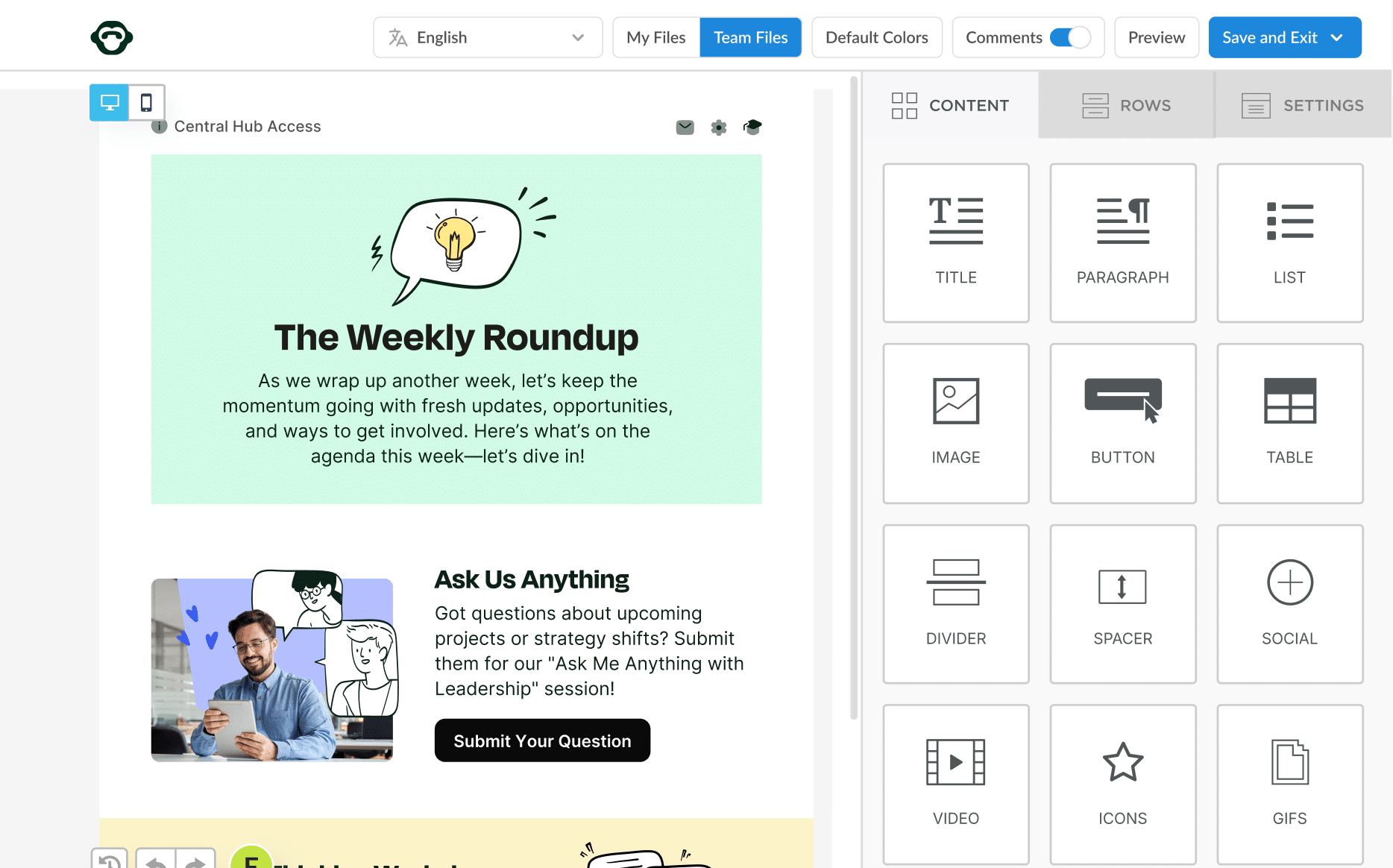

4. Launch the email builder and insert a survey. Toggle to the Choose Existing Survey tab and select the survey you just created in the Surveys tab.
You will now be able to insert the survey you created in the Surveys tab in any future emails! Once you have inserted the survey in one or multiple emails, you can track engagement metrics straight in the Surveys tab.
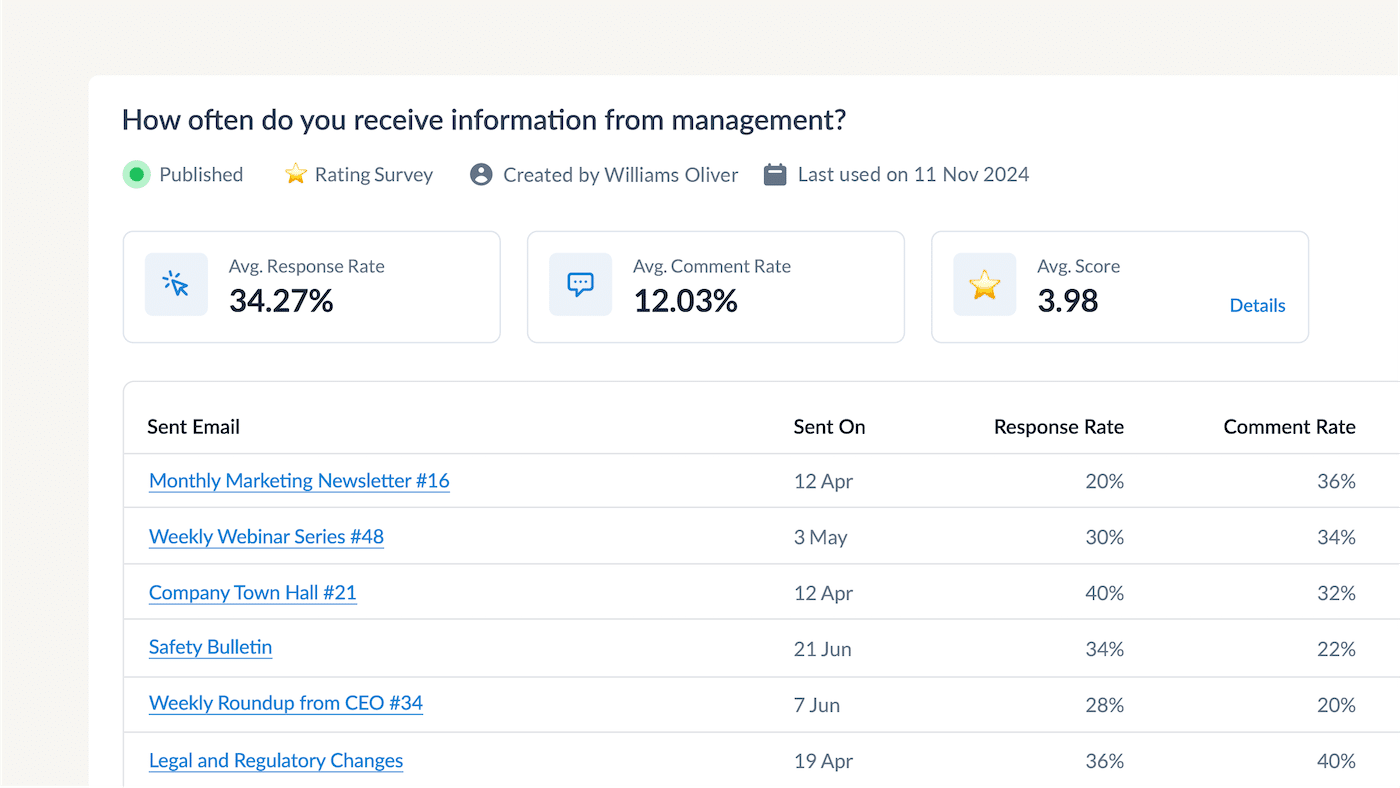
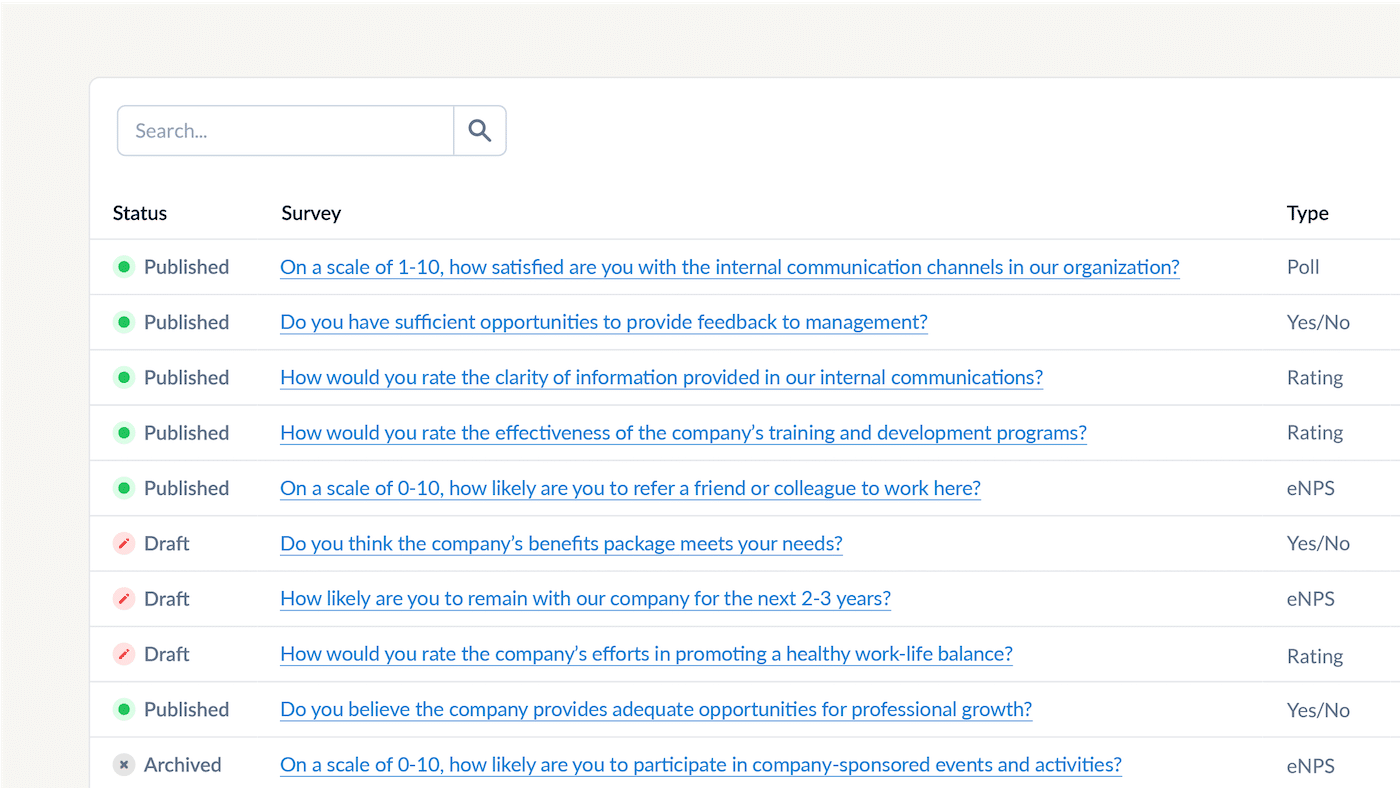
Ready to Get Started?
New to ContactMonkey? Let’s team up to send sleek and engaging communications to your employees. Have additional questions about leveraging our new survey features? Reach out to your Customer Success Manager to learn more!
All survey features are available to all ContactMonkey customers in all regions. Speak with your Customer Success Manager about sending better surveys, today!
Have feedback? Please submit your feedback directly in ContactMonkey.